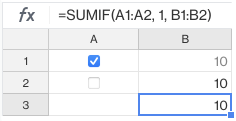Quip: Difference between revisions
Jump to navigation
Jump to search
| (2 intermediate revisions by the same user not shown) | |||
| Line 1: | Line 1: | ||
=External= | =External= | ||
=Internal= | =Internal= | ||
* [[Excel]] | * [[Microsoft Excel]] | ||
=Overview= | =Overview= | ||
| Line 14: | Line 14: | ||
[[File:sumif_checkbox.png|236px]] | [[File:sumif_checkbox.png|236px]] | ||
==Checkbox Grays Out Lines== | |||
By default, a checkbox, once checked, grays out the line it is on. Usually this is a great feature, unless you want to use the checkbox for something else than "Done". To turn off this behavior, place an '''unchecked''' checkbox on the same line, in a different column, and hide the column. | |||
==Comment Editor== | |||
<code>*...*</code> is to display something in bold. | |||
<code>`...`</code> is to display something in as block code. | |||
Latest revision as of 01:25, 17 July 2024
External
Internal
Overview
Organizatorium
In-document Linking (Anchor Links)
Each location in any document has an implicit "anchor link". To get it, place the cursor where you want to link to and then Edit "Copy Anchor Link" or Command Shift A. To use the anchor link, select the text that constitutes the link and Paste (Ctrl - V).
How to Use a Checkbox Value in a Formula
Checkbox Grays Out Lines
By default, a checkbox, once checked, grays out the line it is on. Usually this is a great feature, unless you want to use the checkbox for something else than "Done". To turn off this behavior, place an unchecked checkbox on the same line, in a different column, and hide the column.
Comment Editor
*...* is to display something in bold.
`...` is to display something in as block code.