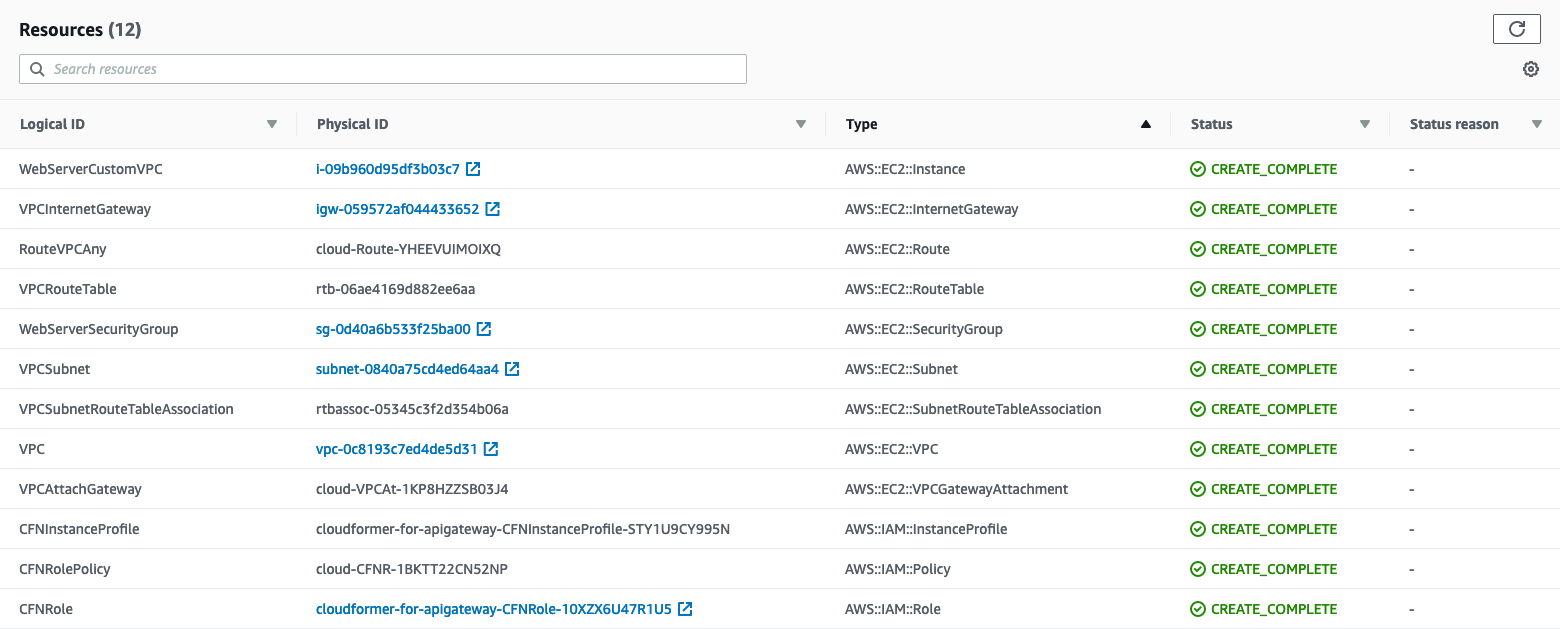CloudFormer: Difference between revisions
| Line 19: | Line 19: | ||
Stack Name: cloudformer-for-apigateway | Stack Name: cloudformer-for-apigateway | ||
Username: | Username: some random username, "cloudformer" is good. | ||
Password: | Password: some random password | ||
After the stack is fully deployed, the underlying application can be accessed with the username and the password specified above. | |||
VPC Selection: CreateNewVPC -> Next -> I acknowledge that AWS CloudFormation might create IAM resources -> Create Stack. | VPC Selection: CreateNewVPC -> Next -> I acknowledge that AWS CloudFormation might create IAM resources -> Create Stack. | ||
After the stack is | After the stack creation is complete, the URL to use to access the application is available as stack Outputs -> CustomVPCWebsiteURL | ||
=CloudFormer Removal= | =CloudFormer Removal= | ||
=CloudFormer Usage= | =CloudFormer Usage= | ||
Revision as of 22:07, 27 March 2019
External
Internal
Overview
CloudFormer is a template creation tool that creates an AWS CloudFormation template from existing AWS resources. CloudFormer is itself an "AWS application", comprising a set of AWS resources deployed as a CloudFormation stack. Among these resources, there is a new EC2 instance:
CloudFormer Deployment
CloudFormation -> Create stack -> Use a sample template -> Select the sample template from the drop-down box -> CloudFormer -> Next
Stack Name: cloudformer-for-apigateway
Username: some random username, "cloudformer" is good.
Password: some random password
After the stack is fully deployed, the underlying application can be accessed with the username and the password specified above.
VPC Selection: CreateNewVPC -> Next -> I acknowledge that AWS CloudFormation might create IAM resources -> Create Stack.
After the stack creation is complete, the URL to use to access the application is available as stack Outputs -> CustomVPCWebsiteURL