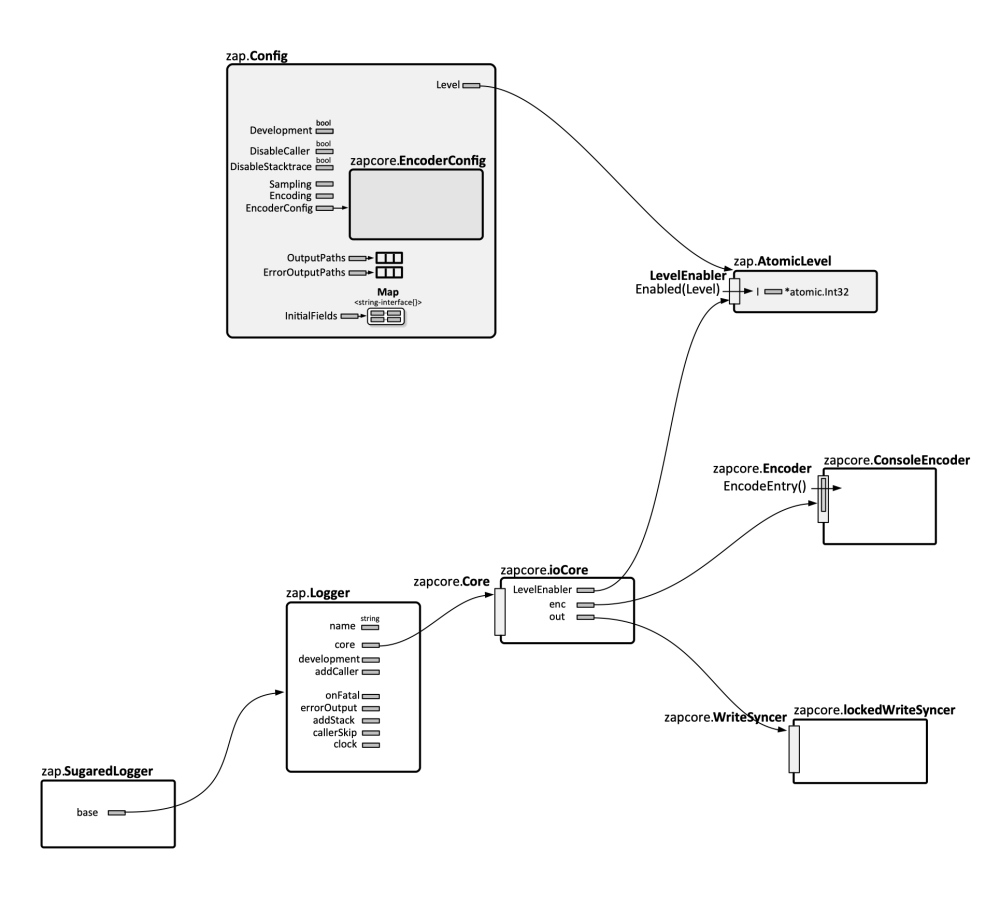Zap Concepts: Difference between revisions
| (110 intermediate revisions by the same user not shown) | |||
| Line 1: | Line 1: | ||
=External= | =External= | ||
* https://betterstack.com/community/guides/logging/go/zap/ | * https://betterstack.com/community/guides/logging/go/zap/ | ||
=Internal= | =Internal= | ||
* [[Zap#Subjects|Zap]] | * [[Zap#Subjects|Zap]] | ||
=Overview= | =Overview= | ||
Zap is a logging framework for Go. It provides fast, [[#Structured_Logging|structured]], [[ | Zap is a logging framework for Go. It provides fast, [[#Structured_Logging|structured]], [[#Contextual_Logging|contextual]] and [[#Logging_Levels|leveled]] logging. | ||
The programming model involves creating a <code>Logger</code> object and invoking its API, for example <code>logger.Info(...)</code>. Creation of <code>Logger</code> instances can be done in a number of way that are explored in the [[#Logger_Instance_Creation|Logger Instance Creation]] section. There are actually two logging APIs, <code>zap.Logger</code> and <code>zap.SugaredLogger</code>. The former is appropriate for high-performance scenarios, but only supports a structured logging method signatures, while the latter has a more friendlier, and just slightly less performant syntax which is similar to that of <code>fmt.Sprintf()</code>. The difference is discussed in [[#Two_Logging_APIs|Two Logging APIs]] section. | The programming model involves creating a <code>Logger</code> object and invoking its API, for example <code>logger.Info(...)</code>. Creation of <code>Logger</code> instances can be done in a number of way that are explored in the [[#Logger_Instance_Creation|Logger Instance Creation]] section. There are actually two logging APIs, <code>zap.Logger</code> and <code>zap.SugaredLogger</code>. The former is appropriate for high-performance scenarios, but only supports a structured logging method signatures, while the latter has a more friendlier, and just slightly less performant syntax which is similar to that of <code>fmt.Sprintf()</code>. The difference is discussed in [[#Two_Logging_APIs|Two Logging APIs]] section. | ||
| Line 20: | Line 13: | ||
Each logging invocation creates a log event with key/value pairs, as explained in [[#Structured_Logging|Structured Logging]]. The rendering of the log events can be changed through configuration. These aspects are discussed in the [[#Log_Rendering|Log Rendering]] section. | Each logging invocation creates a log event with key/value pairs, as explained in [[#Structured_Logging|Structured Logging]]. The rendering of the log events can be changed through configuration. These aspects are discussed in the [[#Log_Rendering|Log Rendering]] section. | ||
There is no global logger that can be used right away, though one can be configured. Use of global loggers should be avoided, though. | There is no global logger that can be used right away, though one can be configured as shown in [[#Global_Logger_Instance|Global Logger Instance]]. Use of global loggers should be avoided, though. | ||
Zap supports the standard DEBUG, INFO, WARN and ERROR logging levels. It comes with a few new ones: PANIC, DPANIC and FATAL. The ERROR level requires special attention. There is no TRACE. More details are available in the [[#Logging_Levels|Logging Levels]] section. | Zap supports the standard DEBUG, INFO, WARN and ERROR logging levels. It comes with a few new ones: PANIC, DPANIC and FATAL. The ERROR level requires special attention. There is no TRACE. More details are available in the [[#Logging_Levels|Logging Levels]] section. | ||
| Line 27: | Line 20: | ||
Implementation aspects are discussed in [[#Implementation_Details|Implementation Details]]. | Implementation aspects are discussed in [[#Implementation_Details|Implementation Details]]. | ||
=Best Practices= | |||
Encapsulate the logic that configures and creates loggers into a <code>logging</code> package. The package should create the loggers, and should manage the number of loggers used by the application. | |||
If the application needs a logger, it should request it via <code>logging.Get(...) *zap.Logger</code> kind of exported method. The <code>Get()</code> methods could use [[Go_Once#Initialization_Pattern|the singleton initialization pattern]] based on <code>[[Go_Once#Overview|sync.Once]]</code> synchronization primitive. | |||
Zap documentation seems to recommend passing logger instances as function parameters. Why is this a good idea? | |||
<font color=darkkhaki> | |||
Can I use a single instance? Is it thread safe? Sharing or not sharing logger instances? | |||
Understand how I can get a logger instance “out of the blue” and how I can build a set of predefined loggers. Must figure out logging situation in tests. I must be able to start a test in debug mode and see the log. | |||
Use a typical usage section? | |||
<syntaxhighlight lang='go'> | |||
import "go.uber.org/zap" | |||
... | |||
var config zap.Config | |||
var logger *zap.Logger | |||
var sugaredLogger *zap.SugaredLogger | |||
outputPath := "stderr" // ... or a local path | |||
config = zap.NewDevelopmentConfig() | |||
config.OutputPaths = []string{outputPath} | |||
config.ErrorOutputPaths = []string{outputPath} | |||
logger, err := config.Build() | |||
if err != nil { | |||
panic(err) | |||
} | |||
sugaredLogger = logger.Sugar() | |||
sugaredLogger.Infof("somehting") | |||
... | |||
logger = sugaredLogger.Desugar() | |||
</syntaxhighlight> | |||
</font> | |||
The framework comes with three preset constructors: <code>zap.NewExample()</code>, <code>zap.NewProduction()</code> and <code>zap.NewDevelopment()</code>. Each of these constructors internally create a logging [[#Core|core]] and set its [[#Encoder|encoder]], output and [[#Logging_Levels|level]]. These components are configured according to the type of logger. In case of the '''example''' logger, the encoder produces JSON structures that contain only two keys "level" and "msg", the default log level is DEBUG and the logs are send to stdout. In case of a '''production''' logger, the encoder produces JSON structures that contain "level", "ts", "msg" and "caller", the default log level is INFO, the "normal" logging is sent to stdout and error logging is sent to stderr and [[#Sampling|sampling]] is enabled. In case of a '''development''' logger, the encoder produces "console" encoding, which are human readable messages, the default log level is DEBUG, the "normal" logging is sent to stdout and error logging is sent to stderr and sampling is disabled. | =<span id='Configuration'></span><span id='Logger_Instance_Creation'></span>Logger Instance Creation and Configuration= | ||
[[#Pre-configured_Loggers|Pre-configured loggers]] are available. Custom-configured instances can be created via two other methods: [[#Configuration-Driven_Logger_Creation|building a configuration first]] and using the configuration to instantiate a logger, or [[#Low-Level_Logger-Creation|programmatically]] creating and configuring a <code>zapcore.Core</code>. | |||
==Pre-configured Loggers== | |||
The framework comes with three preset constructors: <code>zap.NewExample()</code>, <code>zap.NewProduction(...)</code> and <code>zap.NewDevelopment(...)</code>. Each of these constructors internally create a logging [[#Core|core]] and set its [[#Encoder|encoder]], output and [[#Logging_Levels|level]]. These components are configured according to the type of logger. In case of the '''example''' logger, the encoder produces JSON structures that contain only two keys "level" and "msg", the default log level is DEBUG and the logs are send to stdout. In case of a '''production''' logger, the encoder produces JSON structures that contain "level", "ts", "msg" and "caller", the default log level is INFO, the "normal" logging is sent to stdout and error logging is sent to stderr and [[#Sampling|sampling]] is enabled. In case of a '''development''' logger, the encoder produces "console" encoding, which are human readable messages, the default log level is DEBUG, the "normal" logging is sent to stdout and error logging is sent to stderr and sampling is disabled. | |||
<syntaxhighlight lang='go'> | <syntaxhighlight lang='go'> | ||
| Line 36: | Line 68: | ||
</syntaxhighlight> | </syntaxhighlight> | ||
<syntaxhighlight lang='go'> | <syntaxhighlight lang='go'> | ||
logger, err := zap.NewProduction() | |||
logger, err := zap.NewProduction(...) | |||
// To turn the error into a panic if it occurs, and simplify the code: | |||
logger := zap.Must(zap.NewProduction(...)) | |||
</syntaxhighlight> | </syntaxhighlight> | ||
<syntaxhighlight lang='go'> | <syntaxhighlight lang='go'> | ||
logger, err := zap.NewDevelopment() | logger, err := zap.NewDevelopment(...) | ||
</syntaxhighlight> | </syntaxhighlight> | ||
These instances are OK if their configuration matches the use case. | These instances are OK if their configuration matches the use case. | ||
==Configuration-Driven Logger Creation== | |||
An alternative to the prepackaged configuration constructors <code>zap.NewDevelopmentConfig()</code> and <code>zap.NewProductionConfig()</code> is creating the logger by instantiating a <code>zap.Config</code> struct, and then invoking <code>Build()</code> on it to create the logger. | |||
Note that <code>zap.Config</code> intentionally supports only the most common options. More unusual logging setups, such as logging to network connections or message queues, splitting output between multiple files, etc. are possible, but require direct use of the <code>zapcore</code> package, as shown in the [[#Low-Level_Logger-Creation|Low-Level Logger Creation]] section. | |||
An example of creating a logger by creating configuration instance first is: | An example of creating a logger by creating configuration instance first is: | ||
<syntaxhighlight lang='go'> | <syntaxhighlight lang='go'> | ||
config := zap.NewDevelopmentConfig() | |||
// update configuration as you like ... | |||
logger, err := config.Build() | |||
</syntaxhighlight> | |||
<code>zap.Config</code> contains many of the most common configuration options desired when creating a new <code>Logger</code>. | |||
The configuration can also be created from scratch: | |||
<syntaxhighlight lang='go'> | |||
// The 'loggingLevel' instance can be used to dynamically update the level of the active logger. | |||
loggingLevel, err = zap.ParseAtomicLevel("info") | |||
if err != nil { | |||
... | |||
} | |||
encoderConfig := zapcore.EncoderConfig{ | |||
TimeKey: "timestamp", | |||
LevelKey: "level", | |||
NameKey: "logger", | |||
CallerKey: "caller", | |||
FunctionKey: zapcore.OmitKey, | |||
MessageKey: "msg", | |||
StacktraceKey: "stacktrace", | |||
LineEnding: zapcore.DefaultLineEnding, | |||
EncodeLevel: zapcore.LowercaseLevelEncoder, | |||
EncodeTime: zapcore.ISO8601TimeEncoder, | |||
EncodeDuration: zapcore.SecondsDurationEncoder, | |||
EncodeCaller: zapcore.ShortCallerEncoder, | |||
} | |||
loggerConfig := zap.Config{ | |||
Level: loggingLevel, | |||
Development: false, | |||
DisableCaller: false, | |||
DisableStacktrace: true, | |||
Sampling: nil, | |||
Encoding: "console", | |||
EncoderConfig: encoderConfig, | |||
OutputPaths: []string{"stdout"}, | |||
ErrorOutputPaths: []string{"stdout"}, | |||
InitialFields: map[string]interface{}{ | |||
"pid": os.Getpid(), | |||
}, | |||
} | |||
logger, err := loggerConfig.Build() | |||
if err != nil { | |||
... | |||
} | |||
</syntaxhighlight> | </syntaxhighlight> | ||
===Configuration Options=== | |||
* <span id='level'></span>'''<tt>level</tt>''' The minimum enabled logging level. The level can be dynamically changed at runtime with <code>Config.Level.SetLevel()</code> for all logger descended from the <code>Config</code> instance the function was called on. | |||
* <span id='development'></span>'''<tt>development</tt>''' This field puts the logger in development mode, which changes the behavior of <code>[[#DPanicLevel|DPanic]]</code> logging level. | |||
* <span id='disableCaller'></span>'''<tt>disableCaller</tt>''' Setting this field to <code>true</code> stops annotating logs with the calling function's file name and line number. By default, all logs are annotated. | |||
* <span id='disableStacktrace'></span>'''<tt>disableStacktrace</tt>''' Setting this field to <code>true</code> completely disables automatic stack trace capturing. By stack traces are captured for <code>[[#WarnLevel|Warn]]</code> level and above logs in development and <code>[[#ErrorLevel|Error]]</code> level and above in production. | |||
* <span id='Sampling_Config'></span> <span id='sampling'></span>'''<tt>sampling</tt>''' Set a [[#Log_Sampling|sampling|]] policy. A <code>nil</code> <code>SamplingConfig</code> disables sampling. | |||
* <span id='Encoding_Config'></span><span id='encoding'></span>'''<tt>encoding</tt>''' Sets the logger's encoding. Valid values are "json", "console" and any third-party encoders registered via <code>RegisterEncoder</code>. Also see [[#Log_Rendering|Log Rendering]] below. | |||
* <span id='encoderConfig'></span>'''<tt>encoderConfig</tt>''' Sets options for the chosen encoder. | |||
* <span id='outputPaths'></span>'''<tt>outputPaths</tt>''' A list of URLs or file paths to write logging output to. | |||
* <span id='errorOutputPaths'></span>'''<tt>errorOutputPaths</tt>''' A list of URLs to write '''internal''' logger errors to. The default is standard error. Note that this setting only affects internal errors. For sample code that sends error-level logs to a different location from info- and debug-level logs, see [https://pkg.go.dev/go.uber.org/zap#example-package-AdvancedConfiguration the package-level AdvancedConfiguration example]. | |||
* <span id='initialFields'></span>'''<tt> initialFields </tt>''' Specifies global contextual fields that should be included in every long entry produced by each logger that was built from this <code>Config</code> object. | |||
==Low-Level Logger-Creation== | |||
An example of creating a logger by programmatically creating and configuring a <code>zapcore.Core</code> instance is: | An example of creating a logger by programmatically creating and configuring a <code>zapcore.Core</code> instance is: | ||
<syntaxhighlight lang='go'> | <syntaxhighlight lang='go'> | ||
encoderCfg := zapcore.EncoderConfig{ | |||
MessageKey: "msg", | |||
LevelKey: "level", | |||
NameKey: "logger", | |||
EncodeLevel: zapcore.LowercaseLevelEncoder, | |||
EncodeTime: zapcore.ISO8601TimeEncoder, | |||
EncodeDuration: zapcore.StringDurationEncoder, | |||
} | |||
core := zapcore.NewCore(zapcore.NewJSONEncoder(encoderCfg), os.Stdout, DebugLevel) | |||
logger := zap.New(core) | |||
</syntaxhighlight> | </syntaxhighlight> | ||
Cores may form a tree hierarchy: | |||
<syntaxhighlight lang='go'> | |||
core := zapcore.NewTee(zapcore.NewCore(...), zapcore.NewCore(...)) | |||
</syntaxhighlight> | |||
=Global Logger Instance= | |||
Unlike most other logging packages for Go, Zap does not provide a pre-configured global logger for use. It does provide the API for it, so if you prefer to use a global logger, you could use <code>zap.ReplaceGlobals()</code>, perhaps in your package's <code>init()</code> function, as shown below. However, use of global loggers should be avoided. | |||
<syntaxhighlight lang='go'> | |||
</ | zap.ReplaceGlobal(zap.Must(zap.NewProduction()) // or use any other custom configuration you desire | ||
... | |||
zap.L().Info("test") | |||
</syntaxhighlight> | |||
=Two Logging APIs= | =Two Logging APIs= | ||
Zap provides to APIs for logging: <code>zap.Logger</code> and <code>zap.SugaredLogger</code>. | |||
Choosing between <code>Logger</code> and <code>SugaredLogger</code> does not need to be an application-wide decision, the instances implementing these APIs can be converted into each other with negligible performance penalty as shown below. A typical pattern is to use the <code>SugaredLogger</code> API throughout the code, for convenience, then convert it to a <code>Logger</code> at the boundaries of performance-sensitive code. | |||
<syntaxhighlight lang='go'> | |||
logger := ... | |||
sugaredLogger := logger.Sugar() | |||
plainLogger := sugar.Desugar() | |||
</syntaxhighlight> | |||
==<tt>zap.Logger</tt>== | |||
<code>zap.Logger</code> is a low-level API aimed for performance-sensitive scenarios. It only supports a structured logging method signatures, with strongly typed fields. It strives to avoid serialization overhead and allocations whenever possible. The logger has a single method fore each supported log levels (<code>Debug()</code>, <code>Info()</code>, <code>Warn()</code>, etc.), and each method accept a message parameter, which will surface as the "msg" key/value pair in the structured log entry, and zero or more <code>zap.Field</code>s, which are strongly typed key/value pairs and will surface as key/value pairs in the structured log entry. | |||
<syntaxhighlight lang='go'> | |||
log.Info("this is the message", zap.String("someString", "blue"), zap.Int("someInt", 15)) | |||
</syntaxhighlight> | |||
will generate: | |||
<syntaxhighlight lang='json'> | |||
{"level":"info","msg":"this is the message","someString":"blue","someInt":15} | |||
</syntaxhighlight> | |||
==<tt>zap.SugaredLogger</tt>== | |||
<tt>zap.SugaredLogger</tt> has a friendlier, loosely typed, more convenient API that just slightly less performant. The syntax which is similar to that of <code>fmt.Sprintf()</code>. Internally, <tt>zap.SugaredLogger</tt> delegates to a <tt>zap.Logger</tt> instance. The logger exposes a series of methods for each logging level: | |||
* <code>Info()</code>: all arguments are loosely typed. The method uses <code>fmt.Sprint()</code> to concatenate the arguments into the <code>msg</code> log entry field. | |||
* <code>Infoln()</code>: Same as above, except that it adds a new line to the message with <code>fmt.Sprintln()</code>. | |||
* <code>Infof()</code>: the first argument is a [[Go_Package_fmt#Formatting|format string]], followed by arguments for conversion characters, in the <code>fmt.Sprintf()</code> style. The format string and the arguments are rendered into the content of the <code>msg</code> log entry field. | |||
* <code>Infow()</code>: the first argument is the message, followed by a variable number of key/value pairs, as <code>zap.String()</code>, etc. The method allows you to add a mix of strongly and loosely typed key/value pairs. The log message is the first argument. Subsequent arguments are expected to be key/value pairs. Note that for the loosely typed key/value pairs, the keys are always expected to be strings, while the values can be of any type. If you use a non-string key, the program will panic in development and a separate error will logged, and the key/value pair will be ignored in production. Passing an orphaned key behaves similarly. Due to all these caveats, we recommend using strongly-typed contextual fields at all times. | |||
=Structured Logging= | =Structured Logging= | ||
Structured logging is a technique that generates log events rendered in a well-defined format, typically JSON or key-value pairs. This approach allows efficient searching and filtering, making the log entires machine-readable. | |||
Each logging invocation creates a log event. <span id='Entry'></span>Zap calls these events '''log entries'''. The log entries are implemented as <code>zapcore.Entry</code> struct instances, so each carry by default the structure's fields, also known as '''logging fields''': [[#Logging_Level|logging level]], timestamp, logger name, message, caller and stack. The caller is a string containing the source code location where the log invocation was done, in form of <code><package>/<file-name>.go:<line></code>. | |||
Zap API consistently allows specifying a message in addition to key-value pairs. Subjectively, we find it helpful to accompany structured context with a brief description. This is not critical during development, but it makes debugging and operating unfamiliar system much easier. | |||
Also see: {{Internal|Logging#Structured_Logging|Structured Logging}} | |||
=Contextual Logging= | |||
Contextual logging with Zap is done by passing strongly typed key/value pairs alongside the log message. | |||
< | <span id='Child_Logger'></code>'''Child loggers''' can be used to add contextual properties to all the logs produced in a specific scope. This helps avoiding unnecessary repetition at log point. A child logger is created calling <code>With()</code> on a parent logger: | ||
<syntaxhighlight lang='go'> | |||
log := ... | |||
childLog := log.With(zap.String("color", "red")) | |||
childLog.Info(...) | |||
</syntaxhighlight> | |||
< | A similar mechanism can be applied to <code>zapcore.Core</code>. | ||
Also see {{Internal|Logging# | Also see: {{Internal|Logging#Contextual_Logging|Logging}} | ||
=Log Rendering= | =Log Rendering= | ||
The external representation of a log [[#Entry|entry]] is produced by an [[#Encoder|encoder]]. The default encoder generates JSON structures, where the log entry's fields are represented as JSON map elements. | The external representation of a log [[#Entry|entry]] is produced by an [[#Encoder|encoder]]. The default encoder generates JSON structures, where the log entry's fields are represented as JSON map elements. | ||
<syntaxhighlight lang='go'> | |||
zapcore.NewConsoleEncoder() | |||
zapcore.NewJSONEncoder() | |||
</syntaxhighlight> | |||
The encoder constructors take <code>EncoderConfig</code> instances. The encoder for a logger is configured with the <code>[[#Encoding_Config|encoding]]</code> field of the configuration. | |||
=Logging Levels= | =Logging Levels= | ||
Internally, the logging level are implemented as constants (<code>zap.DebugLevel</code>, <code>zap.InfoLevel</code>, <code>zap.WarnLevel</code>, <code>zap.ErrorLevel</code>, <code>zap.DPanicLevel</code>, <code>zap.PanicLevel</code>, <code>zap.FatalLevel</code>). | Internally, the logging level are implemented as constants (<code>[[#DebugLevel|zap.DebugLevel]]</code>, <code>[[#InfoLevel|zap.InfoLevel]]</code>, <code>[[#WarnLevel|zap.WarnLevel]]</code>, <code>[[#ErrorLevel|zap.ErrorLevel]]</code>, <code>[[#DPanicLevel|zap.DPanicLevel]]</code>, <code>[[#PanicLevel|zap.PanicLevel]]</code>, <code>[[#FatalLevel|zap.FatalLevel]]</code>). | ||
==<tt>DebugLevel</tt>== | |||
Debugging messages. Debug logs are typically voluminous, and are usually disabled in production. | |||
==<tt>InfoLevel</tt>== | |||
Messages describing normal application operations. This is the default logging priority. | |||
==<tt>WarnLevel</tt>== | |||
Messages indicating that something unusual happened that may need attention before it escalates to a more severe issue. Warning log entries are more important than info log entries, but don't need individual human review.. | |||
==<tt>ErrorLevel</tt>== | |||
An unexpected error condition in the program. Error log entries are high-priority. If an application is running smoothly, it shouldn't generate any error-level logs. | |||
<code>zap.Error*()</code> methods issue log events configured by default with <code>ErrorLevel</code>. A <code>stacktrace</code> field is automatically added to the log entry by the <code>Error*()</code> methods. | |||
==<tt>DPanicLevel</tt>== | |||
A severe error condition. It behaves like <code>[[#PanicLevel|PanicLevel]]</code> in development and <code>[[#ErrorLevel|ErrorLevel]]</code> in production. The behavior of the logger can be changed by configuring the <code>[[#development|development]]</code> field of the configuration the logger was created from. | |||
== | ==<tt>PanicLevel</tt>== | ||
Calls <code>panic()</code> after logging an error condition. | |||
= | ==<tt>FatalLevel</tt>== | ||
The <code>zap.Fatal*()</code> methods issue <code>FatalLevel</code> log entries. After logging such an event, the method calls <code>os.Exit(1)</code>. | |||
=Buffering= | =Buffering= | ||
= | By default, loggers are unbuffered. However, since Zap's low-level API allows buffering, it's a good practice to call <code>Sync()</code> before the process exits: | ||
<syntaxhighlight lang='go'> | |||
logger := zap.Must(zap.NewDevelopment(...)) | |||
defer logger.Sync() | |||
</syntaxhighlight> | |||
< | =Loggers and <tt>context.Context</tt>= | ||
{{External|https://betterstack.com/community/guides/logging/go/zap/#logging-with-zap-in-a-go-application}} | |||
Also see: {{Internal|Go_Package_context#Passing_Loggers_in_Context|The <tt>context</tt> Package}} | |||
=Implementation Details= | =Implementation Details= | ||
| Line 96: | Line 277: | ||
An <span id='Encoder'></span>'''encoder''' is the component that renders the external representation of the [[#Entry|log entry]] instances. The default encoder is a JSON encoder, which renders entries as JSON structures. The encoder instance can be configured with a <code>zapcore.EncoderConfig</code> structure. | An <span id='Encoder'></span>'''encoder''' is the component that renders the external representation of the [[#Entry|log entry]] instances. The default encoder is a JSON encoder, which renders entries as JSON structures. The encoder instance can be configured with a <code>zapcore.EncoderConfig</code> structure. | ||
< | =Advanced Use= | ||
==Disable Stack Trace Rendering== | |||
Stack trace on Warning is probably not necessary. However, this disable stack trace rendering altogether: | |||
<syntaxhighlight lang='go'> | |||
var config zap.Config | |||
config = zap.NewDevelopmentConfig() | |||
config.DisableStacktrace = true | |||
</syntaxhighlight> | |||
==Change Log Level Dynamically== | |||
Create the logger instance with an external <code>zap.AtomicLevel</code> instance. Updating the level on that instance updates it dynamically for the logger: | |||
<syntaxhighlight lang='go'> | |||
atomicLevel := zap.NewAtomicLevelAt(zap.DebugLevel) | |||
var config zap.Config | |||
config = zap.NewDevelopmentConfig() | |||
config.Level = atomicLevel // use the instance, updating the level on that instance will dynamically update the logging level | |||
logger, err := config.Build() | |||
... | |||
// this changes the logging level dynamically | |||
atomicLevel.SetLevel(zap.InfoLevel) | |||
</syntaxhighlight> | |||
==Multi-Output Logging== | |||
==Custom Logging Levels== | |||
{{External|https://blog.stackademic.com/elevating-your-application-monitoring-golangs-logging-best-practices-7107d57c1fc5#b1ae}} | |||
= | ==<span id='Rotating_Log_Files'></span>Log Rotation== | ||
{{External|https://github.com/uber-go/zap/blob/master/FAQ.md#does-zap-support-log-rotation}} | |||
The Lumberjack package https://pkg.go.dev/gopkg.in/natefinch/lumberjack.v2 may be used to rotate log files. However, the recommended practice is to rely on external tools like <code>[[Linux_logrotate|logrotate]]</code> instead of doing it in the application itself. | |||
< | ==<span id='Sampling'></span>Log Sampling== | ||
{{External|https://betterstack.com/community/guides/logging/go/zap/#log-sampling-with-zap}} | |||
{{External|https://github.com/uber-go/zap/blob/master/FAQ.md#why-sample-application-logs}} | |||
Log sampling is a technique used to reduce application log volume by selectively capturing and recording only a subset of log events. Its purpose is to strike a balance between the need for comprehensive logging and the potential performance impact of logging too much data. Rather than capturing every single log event, log sampling selects a representative subset based on specific criterial. This way, the amount of generated log data is greatly reduced, which can be beneficial in high-throughput systems. Zap sampling algorithm uses the log message to identify duplicate entries. This is a practical middle ground between random sampling, which may drop the exact entry that you need while debugging, and hashing the complete entry, which is prohibitively expensive. The sampling policy is configured with the <code>[[#sampling|sampling]]</code> field of the configuration. | |||
==Hiding Sensitive Data in Logs== | |||
{{External|https://betterstack.com/community/guides/logging/go/zap/#hiding-sensitive-details-in-your-logs}} | |||
==Custom Encoders== | |||
{{External|https://betterstack.com/community/guides/logging/go/zap/#some-caveats-with-custom-encoders}} | |||
==Using Zap as Backend for Slog== | |||
{{External|https://betterstack.com/community/guides/logging/go/zap/#using-zap-as-a-backend-for-slog}} | |||
Latest revision as of 00:48, 15 March 2024
External
Internal
Overview
Zap is a logging framework for Go. It provides fast, structured, contextual and leveled logging.
The programming model involves creating a Logger object and invoking its API, for example logger.Info(...). Creation of Logger instances can be done in a number of way that are explored in the Logger Instance Creation section. There are actually two logging APIs, zap.Logger and zap.SugaredLogger. The former is appropriate for high-performance scenarios, but only supports a structured logging method signatures, while the latter has a more friendlier, and just slightly less performant syntax which is similar to that of fmt.Sprintf(). The difference is discussed in Two Logging APIs section.
Each logging invocation creates a log event with key/value pairs, as explained in Structured Logging. The rendering of the log events can be changed through configuration. These aspects are discussed in the Log Rendering section.
There is no global logger that can be used right away, though one can be configured as shown in Global Logger Instance. Use of global loggers should be avoided, though.
Zap supports the standard DEBUG, INFO, WARN and ERROR logging levels. It comes with a few new ones: PANIC, DPANIC and FATAL. The ERROR level requires special attention. There is no TRACE. More details are available in the Logging Levels section.
By default, loggers are unbuffered. This aspect is discussed in the Buffering section.
Implementation aspects are discussed in Implementation Details.
Best Practices
Encapsulate the logic that configures and creates loggers into a logging package. The package should create the loggers, and should manage the number of loggers used by the application.
If the application needs a logger, it should request it via logging.Get(...) *zap.Logger kind of exported method. The Get() methods could use the singleton initialization pattern based on sync.Once synchronization primitive.
Zap documentation seems to recommend passing logger instances as function parameters. Why is this a good idea?
Can I use a single instance? Is it thread safe? Sharing or not sharing logger instances?
Understand how I can get a logger instance “out of the blue” and how I can build a set of predefined loggers. Must figure out logging situation in tests. I must be able to start a test in debug mode and see the log.
Use a typical usage section?
import "go.uber.org/zap"
...
var config zap.Config
var logger *zap.Logger
var sugaredLogger *zap.SugaredLogger
outputPath := "stderr" // ... or a local path
config = zap.NewDevelopmentConfig()
config.OutputPaths = []string{outputPath}
config.ErrorOutputPaths = []string{outputPath}
logger, err := config.Build()
if err != nil {
panic(err)
}
sugaredLogger = logger.Sugar()
sugaredLogger.Infof("somehting")
...
logger = sugaredLogger.Desugar()
Logger Instance Creation and Configuration
Pre-configured loggers are available. Custom-configured instances can be created via two other methods: building a configuration first and using the configuration to instantiate a logger, or programmatically creating and configuring a zapcore.Core.
Pre-configured Loggers
The framework comes with three preset constructors: zap.NewExample(), zap.NewProduction(...) and zap.NewDevelopment(...). Each of these constructors internally create a logging core and set its encoder, output and level. These components are configured according to the type of logger. In case of the example logger, the encoder produces JSON structures that contain only two keys "level" and "msg", the default log level is DEBUG and the logs are send to stdout. In case of a production logger, the encoder produces JSON structures that contain "level", "ts", "msg" and "caller", the default log level is INFO, the "normal" logging is sent to stdout and error logging is sent to stderr and sampling is enabled. In case of a development logger, the encoder produces "console" encoding, which are human readable messages, the default log level is DEBUG, the "normal" logging is sent to stdout and error logging is sent to stderr and sampling is disabled.
logger := zap.NewExample()
logger, err := zap.NewProduction(...)
// To turn the error into a panic if it occurs, and simplify the code:
logger := zap.Must(zap.NewProduction(...))
logger, err := zap.NewDevelopment(...)
These instances are OK if their configuration matches the use case.
Configuration-Driven Logger Creation
An alternative to the prepackaged configuration constructors zap.NewDevelopmentConfig() and zap.NewProductionConfig() is creating the logger by instantiating a zap.Config struct, and then invoking Build() on it to create the logger.
Note that zap.Config intentionally supports only the most common options. More unusual logging setups, such as logging to network connections or message queues, splitting output between multiple files, etc. are possible, but require direct use of the zapcore package, as shown in the Low-Level Logger Creation section.
An example of creating a logger by creating configuration instance first is:
config := zap.NewDevelopmentConfig()
// update configuration as you like ...
logger, err := config.Build()
zap.Config contains many of the most common configuration options desired when creating a new Logger.
The configuration can also be created from scratch:
// The 'loggingLevel' instance can be used to dynamically update the level of the active logger.
loggingLevel, err = zap.ParseAtomicLevel("info")
if err != nil {
...
}
encoderConfig := zapcore.EncoderConfig{
TimeKey: "timestamp",
LevelKey: "level",
NameKey: "logger",
CallerKey: "caller",
FunctionKey: zapcore.OmitKey,
MessageKey: "msg",
StacktraceKey: "stacktrace",
LineEnding: zapcore.DefaultLineEnding,
EncodeLevel: zapcore.LowercaseLevelEncoder,
EncodeTime: zapcore.ISO8601TimeEncoder,
EncodeDuration: zapcore.SecondsDurationEncoder,
EncodeCaller: zapcore.ShortCallerEncoder,
}
loggerConfig := zap.Config{
Level: loggingLevel,
Development: false,
DisableCaller: false,
DisableStacktrace: true,
Sampling: nil,
Encoding: "console",
EncoderConfig: encoderConfig,
OutputPaths: []string{"stdout"},
ErrorOutputPaths: []string{"stdout"},
InitialFields: map[string]interface{}{
"pid": os.Getpid(),
},
}
logger, err := loggerConfig.Build()
if err != nil {
...
}
Configuration Options
- level The minimum enabled logging level. The level can be dynamically changed at runtime with
Config.Level.SetLevel()for all logger descended from theConfiginstance the function was called on. - development This field puts the logger in development mode, which changes the behavior of
DPaniclogging level. - disableCaller Setting this field to
truestops annotating logs with the calling function's file name and line number. By default, all logs are annotated. - disableStacktrace Setting this field to
truecompletely disables automatic stack trace capturing. By stack traces are captured forWarnlevel and above logs in development andErrorlevel and above in production. - sampling Set a sampling| policy. A
nilSamplingConfigdisables sampling. - encoding Sets the logger's encoding. Valid values are "json", "console" and any third-party encoders registered via
RegisterEncoder. Also see Log Rendering below. - encoderConfig Sets options for the chosen encoder.
- outputPaths A list of URLs or file paths to write logging output to.
- errorOutputPaths A list of URLs to write internal logger errors to. The default is standard error. Note that this setting only affects internal errors. For sample code that sends error-level logs to a different location from info- and debug-level logs, see the package-level AdvancedConfiguration example.
- initialFields Specifies global contextual fields that should be included in every long entry produced by each logger that was built from this
Configobject.
Low-Level Logger-Creation
An example of creating a logger by programmatically creating and configuring a zapcore.Core instance is:
encoderCfg := zapcore.EncoderConfig{
MessageKey: "msg",
LevelKey: "level",
NameKey: "logger",
EncodeLevel: zapcore.LowercaseLevelEncoder,
EncodeTime: zapcore.ISO8601TimeEncoder,
EncodeDuration: zapcore.StringDurationEncoder,
}
core := zapcore.NewCore(zapcore.NewJSONEncoder(encoderCfg), os.Stdout, DebugLevel)
logger := zap.New(core)
Cores may form a tree hierarchy:
core := zapcore.NewTee(zapcore.NewCore(...), zapcore.NewCore(...))
Global Logger Instance
Unlike most other logging packages for Go, Zap does not provide a pre-configured global logger for use. It does provide the API for it, so if you prefer to use a global logger, you could use zap.ReplaceGlobals(), perhaps in your package's init() function, as shown below. However, use of global loggers should be avoided.
zap.ReplaceGlobal(zap.Must(zap.NewProduction()) // or use any other custom configuration you desire
...
zap.L().Info("test")
Two Logging APIs
Zap provides to APIs for logging: zap.Logger and zap.SugaredLogger.
Choosing between Logger and SugaredLogger does not need to be an application-wide decision, the instances implementing these APIs can be converted into each other with negligible performance penalty as shown below. A typical pattern is to use the SugaredLogger API throughout the code, for convenience, then convert it to a Logger at the boundaries of performance-sensitive code.
logger := ...
sugaredLogger := logger.Sugar()
plainLogger := sugar.Desugar()
zap.Logger
zap.Logger is a low-level API aimed for performance-sensitive scenarios. It only supports a structured logging method signatures, with strongly typed fields. It strives to avoid serialization overhead and allocations whenever possible. The logger has a single method fore each supported log levels (Debug(), Info(), Warn(), etc.), and each method accept a message parameter, which will surface as the "msg" key/value pair in the structured log entry, and zero or more zap.Fields, which are strongly typed key/value pairs and will surface as key/value pairs in the structured log entry.
log.Info("this is the message", zap.String("someString", "blue"), zap.Int("someInt", 15))
will generate:
{"level":"info","msg":"this is the message","someString":"blue","someInt":15}
zap.SugaredLogger
zap.SugaredLogger has a friendlier, loosely typed, more convenient API that just slightly less performant. The syntax which is similar to that of fmt.Sprintf(). Internally, zap.SugaredLogger delegates to a zap.Logger instance. The logger exposes a series of methods for each logging level:
Info(): all arguments are loosely typed. The method usesfmt.Sprint()to concatenate the arguments into themsglog entry field.Infoln(): Same as above, except that it adds a new line to the message withfmt.Sprintln().Infof(): the first argument is a format string, followed by arguments for conversion characters, in thefmt.Sprintf()style. The format string and the arguments are rendered into the content of themsglog entry field.Infow(): the first argument is the message, followed by a variable number of key/value pairs, aszap.String(), etc. The method allows you to add a mix of strongly and loosely typed key/value pairs. The log message is the first argument. Subsequent arguments are expected to be key/value pairs. Note that for the loosely typed key/value pairs, the keys are always expected to be strings, while the values can be of any type. If you use a non-string key, the program will panic in development and a separate error will logged, and the key/value pair will be ignored in production. Passing an orphaned key behaves similarly. Due to all these caveats, we recommend using strongly-typed contextual fields at all times.
Structured Logging
Structured logging is a technique that generates log events rendered in a well-defined format, typically JSON or key-value pairs. This approach allows efficient searching and filtering, making the log entires machine-readable.
Each logging invocation creates a log event. Zap calls these events log entries. The log entries are implemented as zapcore.Entry struct instances, so each carry by default the structure's fields, also known as logging fields: logging level, timestamp, logger name, message, caller and stack. The caller is a string containing the source code location where the log invocation was done, in form of <package>/<file-name>.go:<line>.
Zap API consistently allows specifying a message in addition to key-value pairs. Subjectively, we find it helpful to accompany structured context with a brief description. This is not critical during development, but it makes debugging and operating unfamiliar system much easier.
Also see:
Contextual Logging
Contextual logging with Zap is done by passing strongly typed key/value pairs alongside the log message.
Child loggers can be used to add contextual properties to all the logs produced in a specific scope. This helps avoiding unnecessary repetition at log point. A child logger is created calling With() on a parent logger:
log := ...
childLog := log.With(zap.String("color", "red"))
childLog.Info(...)
A similar mechanism can be applied to zapcore.Core.
Also see:
Log Rendering
The external representation of a log entry is produced by an encoder. The default encoder generates JSON structures, where the log entry's fields are represented as JSON map elements.
zapcore.NewConsoleEncoder()
zapcore.NewJSONEncoder()
The encoder constructors take EncoderConfig instances. The encoder for a logger is configured with the encoding field of the configuration.
Logging Levels
Internally, the logging level are implemented as constants (zap.DebugLevel, zap.InfoLevel, zap.WarnLevel, zap.ErrorLevel, zap.DPanicLevel, zap.PanicLevel, zap.FatalLevel).
DebugLevel
Debugging messages. Debug logs are typically voluminous, and are usually disabled in production.
InfoLevel
Messages describing normal application operations. This is the default logging priority.
WarnLevel
Messages indicating that something unusual happened that may need attention before it escalates to a more severe issue. Warning log entries are more important than info log entries, but don't need individual human review..
ErrorLevel
An unexpected error condition in the program. Error log entries are high-priority. If an application is running smoothly, it shouldn't generate any error-level logs.
zap.Error*() methods issue log events configured by default with ErrorLevel. A stacktrace field is automatically added to the log entry by the Error*() methods.
DPanicLevel
A severe error condition. It behaves like PanicLevel in development and ErrorLevel in production. The behavior of the logger can be changed by configuring the development field of the configuration the logger was created from.
PanicLevel
Calls panic() after logging an error condition.
FatalLevel
The zap.Fatal*() methods issue FatalLevel log entries. After logging such an event, the method calls os.Exit(1).
Buffering
By default, loggers are unbuffered. However, since Zap's low-level API allows buffering, it's a good practice to call Sync() before the process exits:
logger := zap.Must(zap.NewDevelopment(...))
defer logger.Sync()
Loggers and context.Context
Also see:
Implementation Details
Each zap.Logger wraps around a core, which is configured with an encoder, an output and a logging level:
An encoder is the component that renders the external representation of the log entry instances. The default encoder is a JSON encoder, which renders entries as JSON structures. The encoder instance can be configured with a zapcore.EncoderConfig structure.
Advanced Use
Disable Stack Trace Rendering
Stack trace on Warning is probably not necessary. However, this disable stack trace rendering altogether:
var config zap.Config
config = zap.NewDevelopmentConfig()
config.DisableStacktrace = true
Change Log Level Dynamically
Create the logger instance with an external zap.AtomicLevel instance. Updating the level on that instance updates it dynamically for the logger:
atomicLevel := zap.NewAtomicLevelAt(zap.DebugLevel)
var config zap.Config
config = zap.NewDevelopmentConfig()
config.Level = atomicLevel // use the instance, updating the level on that instance will dynamically update the logging level
logger, err := config.Build()
...
// this changes the logging level dynamically
atomicLevel.SetLevel(zap.InfoLevel)
Multi-Output Logging
Custom Logging Levels
Log Rotation
The Lumberjack package https://pkg.go.dev/gopkg.in/natefinch/lumberjack.v2 may be used to rotate log files. However, the recommended practice is to rely on external tools like logrotate instead of doing it in the application itself.
Log Sampling
Log sampling is a technique used to reduce application log volume by selectively capturing and recording only a subset of log events. Its purpose is to strike a balance between the need for comprehensive logging and the potential performance impact of logging too much data. Rather than capturing every single log event, log sampling selects a representative subset based on specific criterial. This way, the amount of generated log data is greatly reduced, which can be beneficial in high-throughput systems. Zap sampling algorithm uses the log message to identify duplicate entries. This is a practical middle ground between random sampling, which may drop the exact entry that you need while debugging, and hashing the complete entry, which is prohibitively expensive. The sampling policy is configured with the sampling field of the configuration.