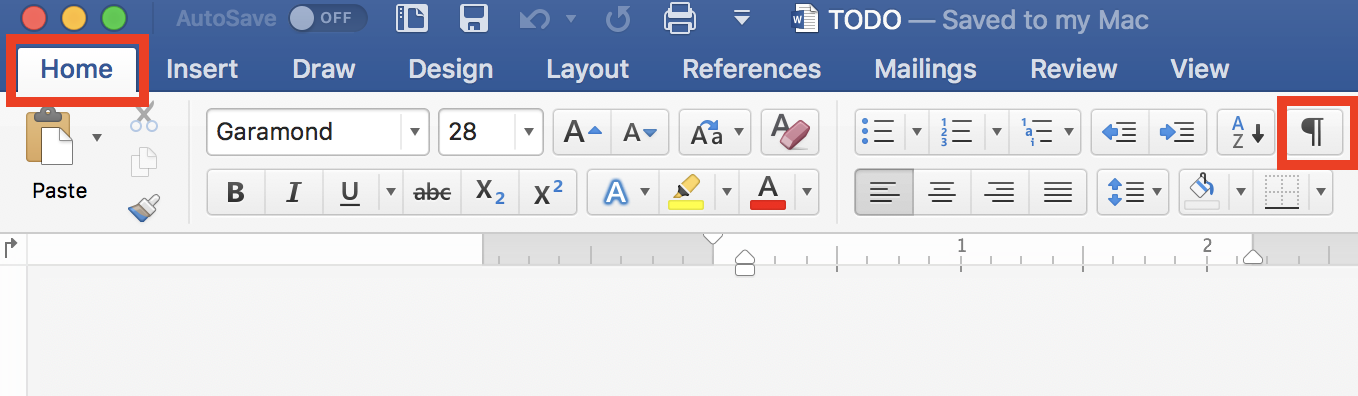Microsoft Word: Difference between revisions
Jump to navigation
Jump to search
(Created page with "=Internal= * Windows") |
|||
| (11 intermediate revisions by the same user not shown) | |||
| Line 2: | Line 2: | ||
* [[Windows#Subjects|Windows]] | * [[Windows#Subjects|Windows]] | ||
=Subjects= | |||
==Save as PDF with Working Links== | |||
File -> Save As -> File Format -> PDF -> Check "Best for electronic distribution and accessibility". | |||
==Modify the Link Underline Color== | |||
Select All -> Right Click -> Font -> Underline Color -> ... | |||
A good underline color is Gray 2 (second from top). | |||
==Show/Hide Formatting Marks== | |||
[[Image:WordHideFormattingMarks.png]] | |||
==Print Envelopes in Bulk== | |||
Print A-7 (7 1/4 x 5 1/4). Use 7 x 5, both on printer and Word. | |||
==Print without Comments== | |||
Review → No Markup / All Markup | |||
==Insert an Anchor/Bookmark== | |||
Insert → Bookmark | |||
==Mute "Some files can contain viruses or otherwise be harmful to your computer"== | |||
=="The custom dictionary is full. The word was not added"== | |||
Word → Preferences → Spelling & Grammar → Custom dictionary: Dictionaries | |||
Figure out the full path to the corresponding file, displayed below: Full path: /Users/ovidiu/Library/Group Containers/UBF8T346G9.Office/Custom Dictionary.dic. | |||
Delete the file on disk. | |||
Create a new Dictionary with "New". | |||
Assign it to Language: Romanian. | |||
Latest revision as of 05:26, 1 January 2024
Internal
Subjects
Save as PDF with Working Links
File -> Save As -> File Format -> PDF -> Check "Best for electronic distribution and accessibility".
Modify the Link Underline Color
Select All -> Right Click -> Font -> Underline Color -> ...
A good underline color is Gray 2 (second from top).
Show/Hide Formatting Marks
Print Envelopes in Bulk
Print A-7 (7 1/4 x 5 1/4). Use 7 x 5, both on printer and Word.
Print without Comments
Review → No Markup / All Markup
Insert an Anchor/Bookmark
Insert → Bookmark
Mute "Some files can contain viruses or otherwise be harmful to your computer"
"The custom dictionary is full. The word was not added"
Word → Preferences → Spelling & Grammar → Custom dictionary: Dictionaries
Figure out the full path to the corresponding file, displayed below: Full path: /Users/ovidiu/Library/Group Containers/UBF8T346G9.Office/Custom Dictionary.dic.
Delete the file on disk.
Create a new Dictionary with "New".
Assign it to Language: Romanian.