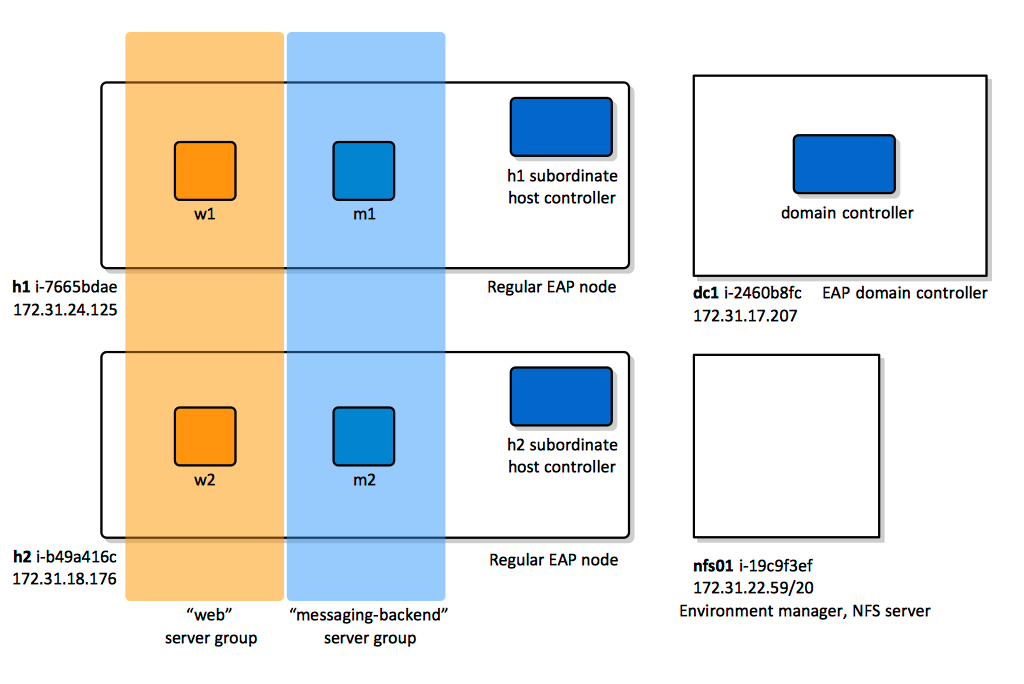Em EAP Environment: Difference between revisions
Jump to navigation
Jump to search
| (One intermediate revision by the same user not shown) | |||
| Line 8: | Line 8: | ||
=Public Addresses= | =Public Addresses= | ||
'''dc1''': 52. | '''dc1''': 52.33.121.46 | ||
'''h1''': 52. | '''h1''': 52.34.7.112 | ||
'''h2''': 52. | '''h2''': 52.35.195.190 | ||
=How to Connect= | =How to Connect= | ||
Your public key must be already installed on all the environment's hosts | Your public key must be already installed on all the environment's hosts. In order to connect to a host, look up its [[#Public_Addresses|public IP address]] and connect as follows: | ||
<pre> | <pre> | ||
Latest revision as of 19:33, 23 February 2016
Internal
Overview
This page documents an EAP-based Amazon EC2 test environment. The environment has been built with em and it can be deleted and re-created automatically. It demonstrates features of an EAP domain with multiple hosts and server groups.
Public Addresses
dc1: 52.33.121.46
h1: 52.34.7.112
h2: 52.35.195.190
How to Connect
Your public key must be already installed on all the environment's hosts. In order to connect to a host, look up its public IP address and connect as follows:
ssh ec2-user@<public-ip-address>