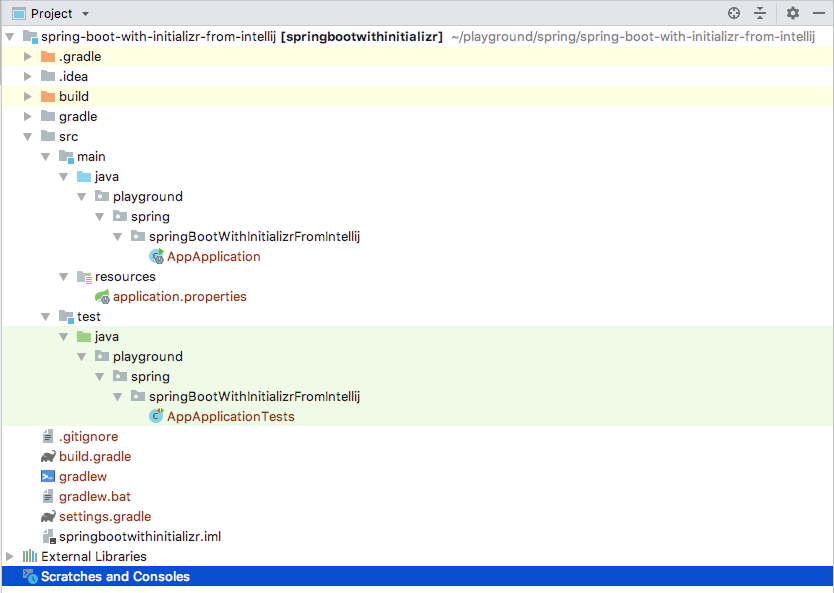IntelliJ IDEA Plugin for Spring Boot: Difference between revisions
No edit summary |
|||
| (24 intermediate revisions by the same user not shown) | |||
| Line 1: | Line 1: | ||
=Internal= | =Internal= | ||
* [[IntelliJ#Subjects|IntelliJ]] | * [[IntelliJ#Subjects|IntelliJ]] | ||
* [[Spring Boot]] | * [[Spring Boot]] | ||
* [[Spring Initializr#Overview|Spring Initializr]] | * [[Spring Initializr#Overview|Spring Initializr]] | ||
* [[Writing_a_REST_Service_with_Spring_Boot#Initialize_the_Project_with_Spring_Initializr|Writing a REST Service with Spring Boot]] | |||
=Overview= | =Overview= | ||
The Spring Boot IntelliJ IDEA plugin [[Spring Initializr#Overview|Spring Initializr]] API to generate [[Spring Boot]] projects. | The Spring Boot IntelliJ IDEA plugin uses [[Spring Initializr#Overview|Spring Initializr]] API to generate [[Spring Boot]] projects. | ||
=Installation= | =Installation= | ||
In IntelliJ 2021.2.1, the Spring Boot plugin is bundled and installed by default. Go to the plugin list and search for "Spring Boot". | |||
=Procedures= | =Procedures= | ||
==Create a New Spring Boot Project with Spring Initializr== | ==Create a New Spring Boot Project with Spring Initializr== | ||
This procedure is used by {{Internal|Writing_a_REST_Service_with_Spring_Boot#Initialize_the_Project_with_Spring_Initializr|Writing a REST Service with Spring Boot}} | |||
Splash screen -> Create New Project -> Spring Initializr (note to '''not''' chose "Spring", but "Spring Initializr") | Splash screen -> Create New Project -> Spring Initializr (note to '''not''' chose "Spring", but "Spring Initializr") | ||
This procedure works even if the project was partially initialized before. | |||
Name: The human-name for the project. | |||
Location: Choose the root directory of the project. You can use a partially-initialized project, you'll get a warning (Directory is not empty). | |||
Language: Java | |||
Type: Gradle | |||
Group: <code>playground.smoke</code> | |||
Artifact: smoke | |||
Package Name: Autogenerated based on group, including the artifact name, you may want to modify: <code>playground.smoke</code> | |||
Project SDK | Project SDK | ||
Choose Initializr Service URL | Java: 11 | ||
Packaging: Jar | |||
Choose Initializr Service URL → Default https://start.spring.io → Next | |||
Spring Boot version. | |||
Dependencies. | |||
Different dependencies are required for different types of projects. See: | |||
* [[Writing_a_REST_Service_with_Spring_Boot#Spring_Boot_Dependencies|Writing a REST Service with Spring Boot | Spring Boot Dependencies]] | |||
For more details on dependencies, see [[#Dependencies| Dependencies]] below. | |||
Finish. | |||
[[Image:IntelliJIDEAPluginForSpringBootResult.png]] | |||
<span id='build.gradle'></span>Generated build.gradle: {{Internal|Spring Initializr build.gradle#Example|build.gradle}} | |||
<span id='build.gradle'></span>Generated settings.gradle: {{Internal|Spring Initializr settings.gradle#Example|settings.gradle}} | |||
Also see: {{Internal|Spring_Initializr#Spring_Project_Structure|Spring Initializr Projecte Structure}} | |||
===Dependencies=== | |||
* Core | * Core | ||
** [[Spring_Boot_Concepts#Developer_Tools|DevTools]] | ** [[Spring_Boot_Concepts#Developer_Tools|DevTools]] | ||
| Line 44: | Line 73: | ||
** Session | ** Session | ||
** [[Spring_Boot_Concepts#Caching|Cache]] | ** [[Spring_Boot_Concepts#Caching|Cache]] | ||
** [[ | ** [[Spring_Validation_Concepts#Overview]] | ||
** [[ | ** [[Spring_Framework#Retry|Retry]] | ||
** [[ | ** [[Spring_Framework#AOP|Aspects]] | ||
* Web | * Web | ||
** [[ | ** [[Spring_MVC_Concepts#Overview|Web]] | ||
** [[ | ** [[SpringWebFluxReactive Web]] | ||
** [[Spring_Data_Concepts#Spring_Data_REST|Rest Repositories]] | ** [[Spring_Data_Concepts#Spring_Data_REST|Rest Repositories]] | ||
** [[Spring_Data_Concepts#HAL_Browser|Rest Repositories HAL Browser]] | ** [[Spring_Data_Concepts#HAL_Browser|Rest Repositories HAL Browser]] | ||
| Line 78: | Line 107: | ||
** Apache Derby | ** Apache Derby | ||
** Liquibase | ** Liquibase | ||
** [[ | ** [[Spring Flyway Support#Overview|Flyway]] | ||
** JOOQ | ** JOOQ | ||
* NoSQL | * NoSQL | ||
** [[ | ** [[Spring_Data_Redis#Overview|Redis]] | ||
** [[ | ** [[Spring_Data_Redis#Reactive_Redis|Reactive Redis]] | ||
** [[Spring_Data_Concepts#MongoDB|MongoDB]] | ** [[Spring_Data_Concepts#MongoDB|MongoDB]] | ||
** [[Spring_Data_Concepts#Reactive_MongoDB|Reactive MongoDB]] | ** [[Spring_Data_Concepts#Reactive_MongoDB|Reactive MongoDB]] | ||
| Line 160: | Line 189: | ||
** [[Spring_Boot_Admin|Spring Boot Admin (Server)]] | ** [[Spring_Boot_Admin|Spring Boot Admin (Server)]] | ||
** [[Spring_Boot_Admin|Spring Boot Admin (Client)]] | ** [[Spring_Boot_Admin|Spring Boot Admin (Client)]] | ||
Latest revision as of 23:56, 6 February 2022
Internal
Overview
The Spring Boot IntelliJ IDEA plugin uses Spring Initializr API to generate Spring Boot projects.
Installation
In IntelliJ 2021.2.1, the Spring Boot plugin is bundled and installed by default. Go to the plugin list and search for "Spring Boot".
Procedures
Create a New Spring Boot Project with Spring Initializr
This procedure is used by
Splash screen -> Create New Project -> Spring Initializr (note to not chose "Spring", but "Spring Initializr")
This procedure works even if the project was partially initialized before.
Name: The human-name for the project.
Location: Choose the root directory of the project. You can use a partially-initialized project, you'll get a warning (Directory is not empty).
Language: Java
Type: Gradle
Group: playground.smoke
Artifact: smoke
Package Name: Autogenerated based on group, including the artifact name, you may want to modify: playground.smoke
Project SDK
Java: 11
Packaging: Jar
Choose Initializr Service URL → Default https://start.spring.io → Next
Spring Boot version.
Dependencies.
Different dependencies are required for different types of projects. See:
For more details on dependencies, see Dependencies below.
Finish.
Generated build.gradle:
Generated settings.gradle:
Also see:
Dependencies
- Core
- DevTools
- Security - places Spring Security on the classpath, securing the application by default.
- Lombok
- Configuration Processor
- Session
- Cache
- Spring_Validation_Concepts#Overview
- Retry
- Aspects
- Web
- Web
- SpringWebFluxReactive Web
- Rest Repositories
- Rest Repositories HAL Browser
- HATEOAS
- Web Services
- Jersey (JAX-RS)
- Websocket
- REST Docs
- Vaadin
- Apache CXF (JAX-RS)
- Ratpack
- Mobile
- Keycloak
- Template Engines
- Thymeleaf
- Freemarker
- Mustache
- Groovy Templates
- SQL
- NoSQL
- Integration
- Cloud Core
- Cloud Bootstrap
- Cloud Function
- Cloud Security
- Cloud OAuth2
- Cloud Task
- Cloud Support
- Cloud Connectors
- Open Service Broker
- Cloud Config
- Config Client
- Config Server
- Vault Configuration
- Zookeeper Configuration
- Consul Configuration
- Cloud Discovery
- Eureka Discovery
- Eureka Server
- Zookeeper Discovery
- Cloud Foundry Discovery
- Consul Discovery
- Cloud Routing
- Zuul
- Gateway
- Ribbon
- Feign
- Cloud Circuit Breaker
- Hystrix
- Hystrix Dashboard
- Turbine
- Turbine Stream
- Cloud Tracing
- Sleuth
- Zipkin Client
- Cloud Messaging
- Cloud Bus
- Cloud Stream
- Reactive Cloud Stream
- Cloud AWS
- AWS Core
- AWS JDBC
- AWS Messaging
- Cloud Contract
- Cloud Contract Verifier
- Cloud Contract Stub Runner
- Pivotal Cloud Foundry
- Azure
- Spring Cloud GCP
- I/O
- Batch
- Apache Camel
- LDAP
- Quartz Scheduler
- Spring Shell
- Statemachine
- Ops