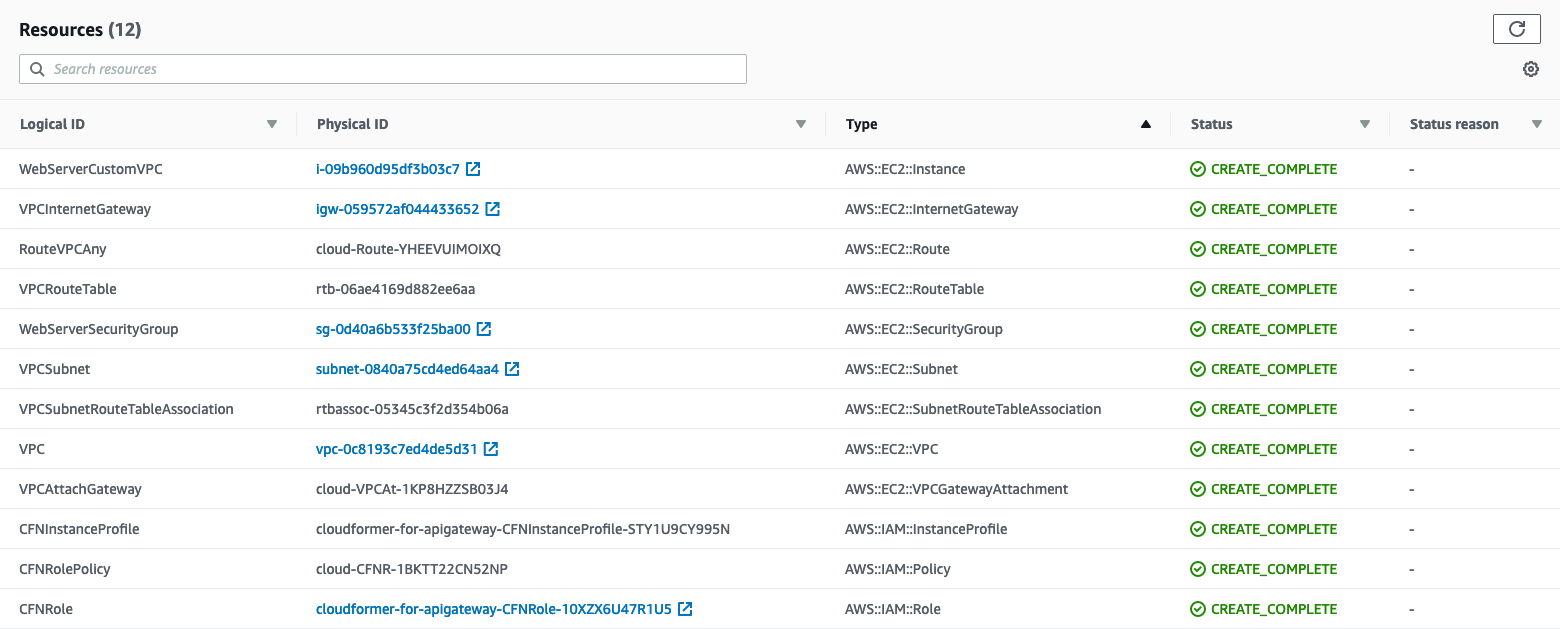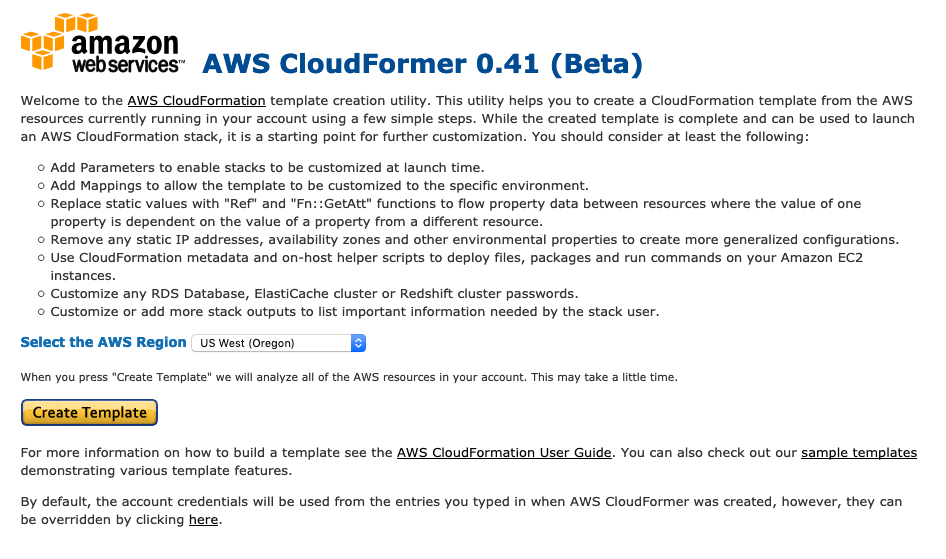CloudFormer: Difference between revisions
| (11 intermediate revisions by the same user not shown) | |||
| Line 9: | Line 9: | ||
=Overview= | =Overview= | ||
CloudFormer is a template creation tool that creates an AWS CloudFormation template from existing AWS resources. CloudFormer is itself an "AWS application", | CloudFormer is a template creation tool that creates an AWS CloudFormation template from existing AWS resources. CloudFormer is itself an "AWS application", comprising a set of AWS resources deployed as a CloudFormation stack. Among these resources, there is a new EC2 instance: | ||
= | [[File:CloudFormer_Resources.png]] | ||
=CloudFormer Deployment= | |||
CloudFormation -> Create stack -> Use a sample template -> Select the sample template from the drop-down box -> CloudFormer -> Next | |||
Stack Name: cloudformer-for-apigateway | |||
Username: some random username, "cloudformer" is good. | |||
Password: some random password | |||
After the stack is fully deployed, the underlying application can be accessed with the username and the password specified above. | |||
VPC Selection: CreateNewVPC -> Next -> I acknowledge that AWS CloudFormation might create IAM resources -> Create Stack. | |||
After the stack creation is complete, the URL to use to access the application is available as stack Outputs -> CustomVPCWebsiteURL | |||
=CloudFormer Removal= | |||
Remove the stack that created it. It will remove all created resources. | |||
=CloudFormer Usage= | |||
Copy and paste in a browser the URL exposed as "CustomVPCWebsiteURL" stack Output. The front page is similar to: | |||
:::[[File:CloudFormer_FrontPage.png]] | |||
Create Template -> Analyzing your Account. | |||
Template Description | |||
Resource Name Filter or "Select all resources" | |||
There is a wizard giving the choice to select individual resources. | |||
Latest revision as of 22:25, 27 March 2019
External
Internal
Overview
CloudFormer is a template creation tool that creates an AWS CloudFormation template from existing AWS resources. CloudFormer is itself an "AWS application", comprising a set of AWS resources deployed as a CloudFormation stack. Among these resources, there is a new EC2 instance:
CloudFormer Deployment
CloudFormation -> Create stack -> Use a sample template -> Select the sample template from the drop-down box -> CloudFormer -> Next
Stack Name: cloudformer-for-apigateway
Username: some random username, "cloudformer" is good.
Password: some random password
After the stack is fully deployed, the underlying application can be accessed with the username and the password specified above.
VPC Selection: CreateNewVPC -> Next -> I acknowledge that AWS CloudFormation might create IAM resources -> Create Stack.
After the stack creation is complete, the URL to use to access the application is available as stack Outputs -> CustomVPCWebsiteURL
CloudFormer Removal
Remove the stack that created it. It will remove all created resources.
CloudFormer Usage
Copy and paste in a browser the URL exposed as "CustomVPCWebsiteURL" stack Output. The front page is similar to:
Create Template -> Analyzing your Account.
Template Description
Resource Name Filter or "Select all resources"
There is a wizard giving the choice to select individual resources.