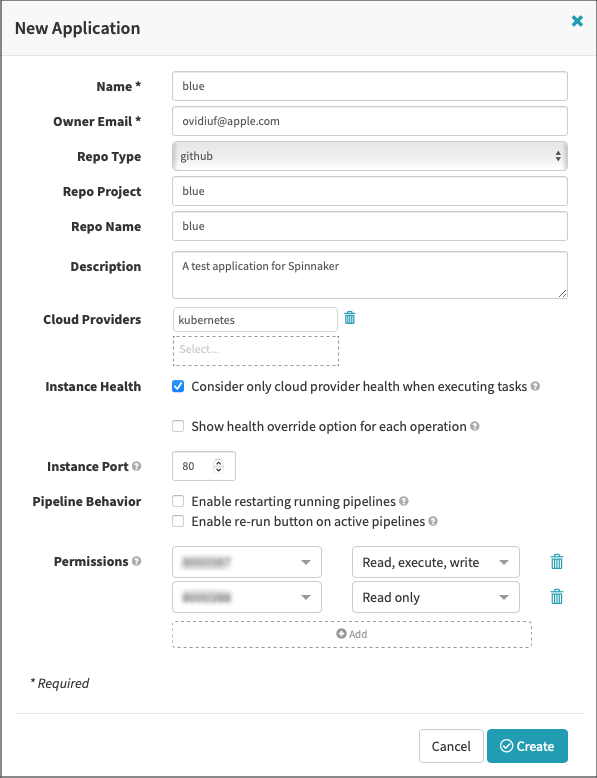Spinnaker Create and Configure an Application: Difference between revisions
Jump to navigation
Jump to search
(Created page with "=Internal= * Spinnaker Operations") |
|||
| (13 intermediate revisions by the same user not shown) | |||
| Line 1: | Line 1: | ||
=External= | |||
=Internal= | =Internal= | ||
* [[Spinnaker_Operations#Application_Operations|Spinnaker Operations]] | * [[Spinnaker_Operations#Application_Operations|Spinnaker Operations]] | ||
=Create an Application= | |||
{{External|https://spinnaker.io/docs/guides/user/applications/create/}} | |||
Spinnaker → Create Application → New Application pop up. | |||
[[Spinnaker_Concepts#Name|Name]]<br> | |||
[[Spinnaker_Concepts#Owner_Email|Owner Email]]<br> | |||
[[Spinnaker_Concepts#Repo_Type|Repo Type]]: github<br> | |||
[[Spinnaker_Concepts#Repo_Project|Repo Project]]: blue<br> | |||
[[Spinnaker_Concepts#Repo_Name|Repo Name]]: blue<br> | |||
Description:<br> | |||
[[Spinnaker_Concepts#Cloud_Providers|Cloud Providers]]: kubernetes<br> | |||
Instance Health: | |||
* [[Spinnaker_Concepts#Consider_only_cloud_provider_health_when_executing_tasks|Consider only cloud provider health when executing tasks]]. <font color=darkkhaki>Select this.</font> | |||
* [[Spinnaker_Concepts#Show_health_override_option_for_each_operation|Show health override option for each operation]] | |||
[[Spinnaker_Concepts#Instance Port|Instance Port]]: 80<br> | |||
Pipeline Behavior: | |||
* [[Spinnaker_Concepts#Enable_restarting_running_pipelines|Enable restarting running pipelines]]. <font color=darkkhaki>Not selected.</font> | |||
* [[Spinnaker_Concepts#Enable_re-run_button_on_active_pipelines|Enable re-run button on active pipelines]]. <font color=darkkhaki>Not selected.</font> | |||
[[Spinnaker_Concepts#Permissions|Permissions]]: | |||
* An OD group for "Read, execute, write" | |||
* An OD group for "Read" | |||
<br> | |||
::[[File:SpinnakerCreateApplication.png]] | |||
=Configure an Application= | |||
<font color=darkkhaki>TO PROCESS: https://spinnaker.io/docs/guides/user/applications/configure/</font> | |||
Latest revision as of 20:51, 28 February 2022
External
Internal
Create an Application
Spinnaker → Create Application → New Application pop up.
Name
Owner Email
Repo Type: github
Repo Project: blue
Repo Name: blue
Description:
Cloud Providers: kubernetes
Instance Health:
- Consider only cloud provider health when executing tasks. Select this.
- Show health override option for each operation
Instance Port: 80
Pipeline Behavior:
- Enable restarting running pipelines. Not selected.
- Enable re-run button on active pipelines. Not selected.
- An OD group for "Read, execute, write"
- An OD group for "Read"
Configure an Application
TO PROCESS: https://spinnaker.io/docs/guides/user/applications/configure/