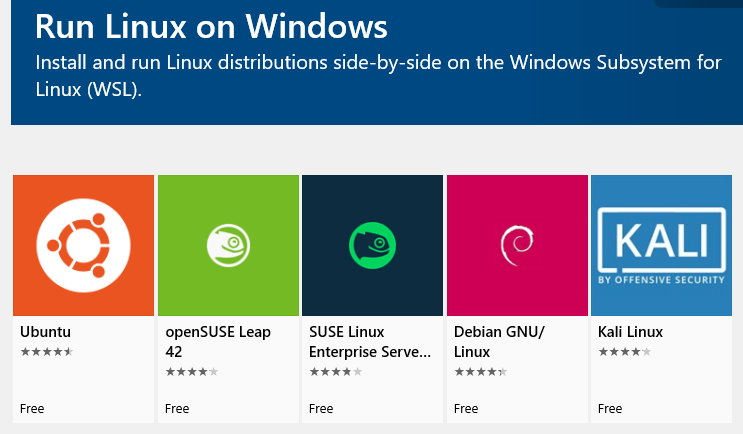Windows Subsystem for Linux: Difference between revisions
Jump to navigation
Jump to search
| Line 25: | Line 25: | ||
:[[Image:LinuxDistributionsOnWindows.png]] | :[[Image:LinuxDistributionsOnWindows.png]] | ||
Ubuntu: Get | |||
=Subjects= | =Subjects= | ||
* [[OpenSSH sshd on Windows Subsystem for Linux]] | * [[OpenSSH sshd on Windows Subsystem for Linux]] | ||
Revision as of 18:12, 2 July 2018
External
- https://www.howtogeek.com/249966/how-to-install-and-use-the-linux-bash-shell-on-windows-10/
- https://www.howtogeek.com/265900/everything-you-can-do-with-windows-10s-new-bash-shell/
Internal
Concepts
Installation
Prerequisites
64-bit Windows 10.
Install WSL
Search -> Control Panel -> Programs -> Turn Windows features on or off -> Enable the "Windows Subsystem for Linux" -> Restart Now.
Install a Linux Distribution
Search -> Microsoft Store -> Search -> Linux -> Instant Suggestions -> Runt Linux on Windows (Get the Apps)
Ubuntu: Get