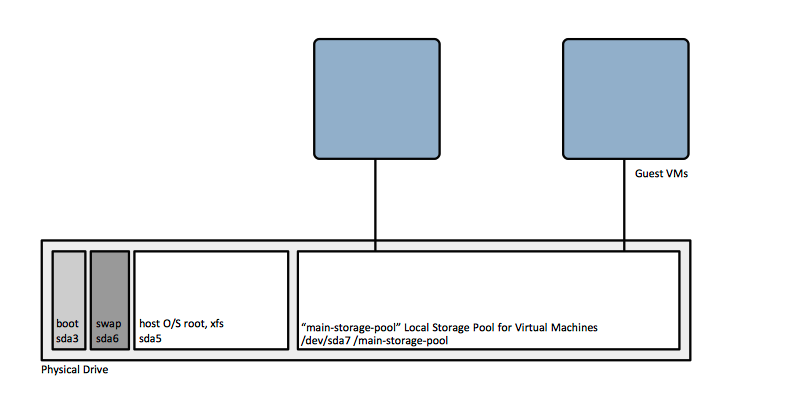RHEL 7 Virtualization Host Installation: Difference between revisions
Jump to navigation
Jump to search
(→Dell) |
|||
| Line 31: | Line 31: | ||
[[Image:RHELVirtualizationHostStorageConfiguration.png]] | [[Image:RHELVirtualizationHostStorageConfiguration.png]] | ||
=Dell= | =Dell Server Firmware Updates= | ||
{{Internal|Dell Server Installation#Procedure|Dell Server Installation Procedure}} | |||
=Packages= | =Packages= | ||
Revision as of 04:10, 24 June 2017
Internal
Relevance
- RHEL 7.3
Host Prerequisites
The host requires minimum 6 GB of free disk space and minimum 2 GB or RAM.
Installed with 50 GB root partition, 4 GB RAM and 4 GB swap.
Host Installation
Install the host operating system as described here. The only area in which the installation procedure differs is the storage provisioning. When configuring storage, follow the Storage Provisioning instructions, below:
Storage Provisioning
Mount Point: /boot capacity 1024 MiB, standard partition xfs file system (/dev/sda3)
Mount Point: / capacity 50 GiB, standard partition xfs file system (/dev/sda5)
Mount Point: /swap capacity 4 GiB (/dev/sda6)
Leave the rest of the space unallocated, will create later the LVM pool.
Dell Server Firmware Updates
Packages
yum install -y qemu-kvm qemu-img libvirt virt-manager libguestfs-tools libvirt-client virt-install libguestfs-tools-c