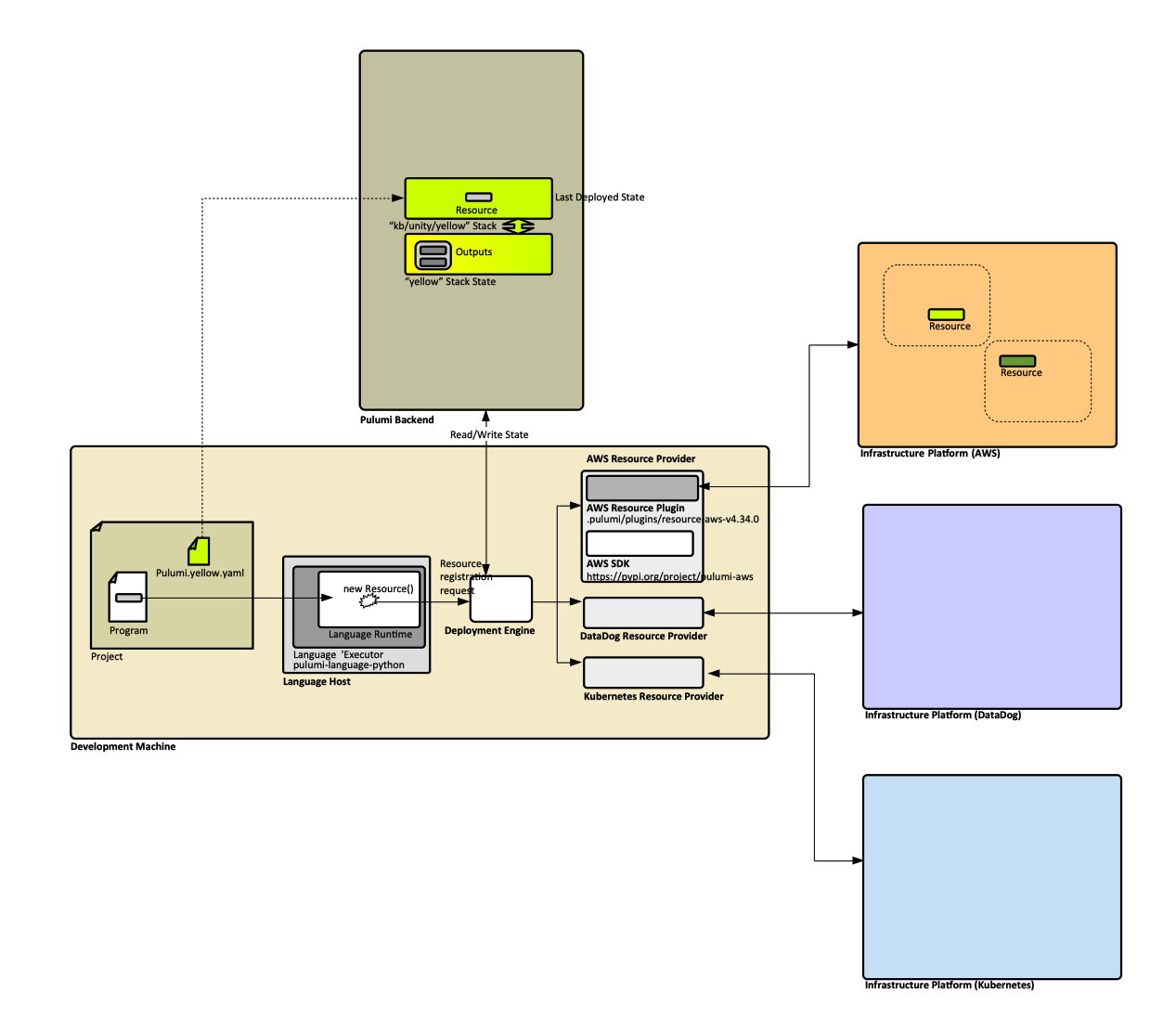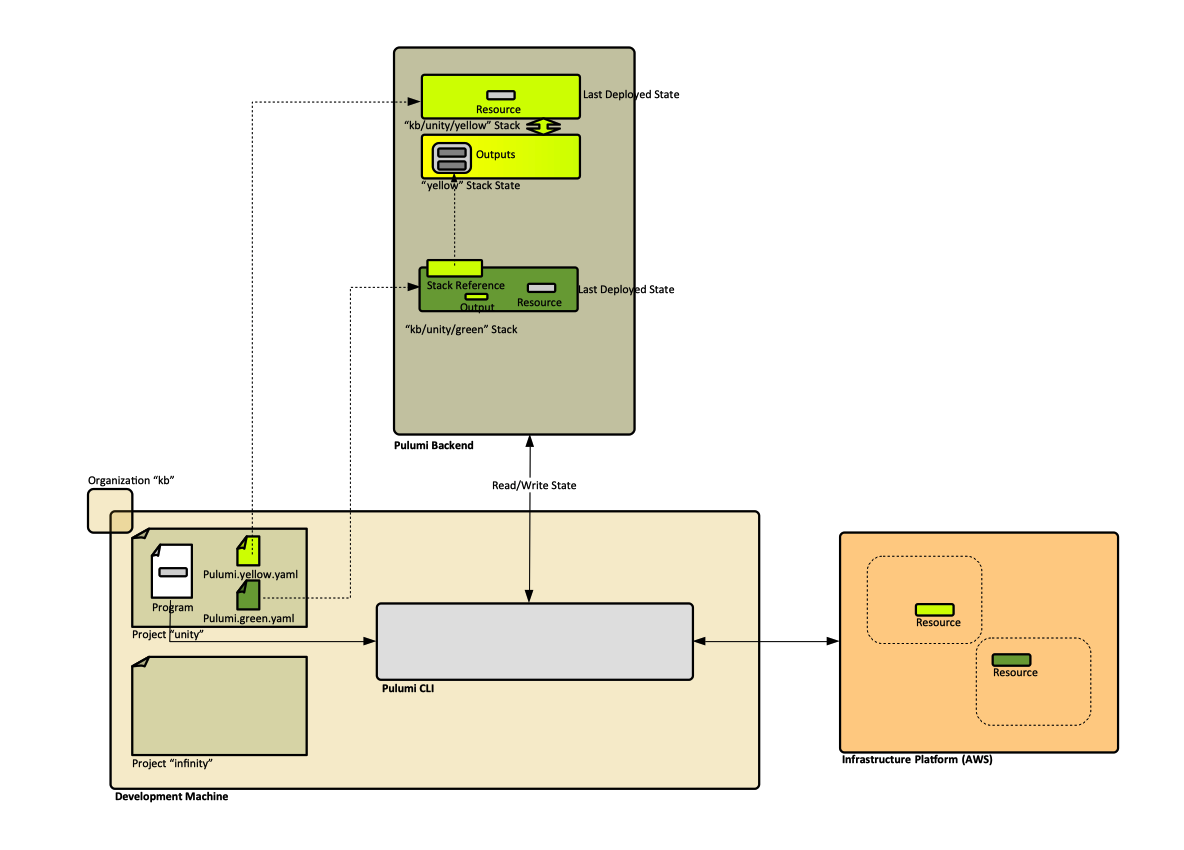Pulumi Architecture: Difference between revisions
Jump to navigation
Jump to search
| Line 12: | Line 12: | ||
<font color=darkkhaki>TO PROCESS: https://www.pulumi.com/docs/intro/concepts/state/</font> | <font color=darkkhaki>TO PROCESS: https://www.pulumi.com/docs/intro/concepts/state/</font> | ||
:::[[File:Pulumi_State.png| | :::[[File:Pulumi_State.png|1184px]] | ||
State can be interacted with via both [[Pulumi_Concepts#CLI|CLI]] and [[Pulumi_Concepts#Programming_Model|programming model]]. | State can be interacted with via both [[Pulumi_Concepts#CLI|CLI]] and [[Pulumi_Concepts#Programming_Model|programming model]]. | ||
Revision as of 03:56, 14 January 2022
External
Internal
Overview
Architecture
State Management
TO PROCESS: https://www.pulumi.com/docs/intro/concepts/state/
State can be interacted with via both CLI and programming model.
What Happens when Code is Applied to Platform?
The pulumi up command evaluates the program and determines resource updates to make. Part of the update process, pulumi will run the preview step of the update, which computes the minimally disruptive change to achieve the desired state described by the program.
- Where is the code executed?
- Where does stdout/stderr go?
- Reconcile with Deploying a Project