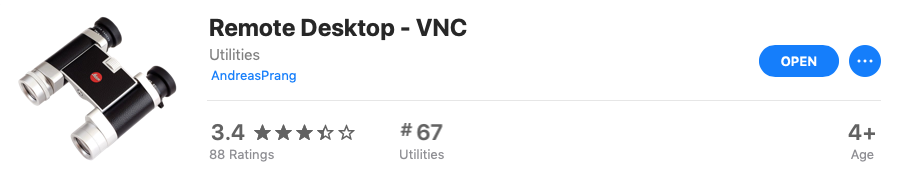Mac Remote Desktop
Jump to navigation
Jump to search
External
- https://support.apple.com/guide/mac-help/allow-apple-remote-desktop-to-access-your-mac-mh11851/mac
- https://support.apple.com/guide/mac-help/share-the-screen-of-another-mac-mh14066/10.15/mac/10.15
- https://help.apple.com/remotedesktop/mac/3.9/
Internal
Overview
On the shared Mac, go to System Preferences → Sharing → Tick "Remote Management" and configure the users that are will be capable of logging into this machine.
On the Mac that will be used for access, install Remote Desktop for Mac from App Store:
The go to Finder → Network → Double-Click → Share Screen.
If the machine does not show in the Network, you can attempt to connect directly with the "Remote Desktop - VNC Address" window from Remote Desktop, by running ifconfig -a on the target machine, figuring its IP address and using it in the Remote Desktop: vnc://<ip-address>.