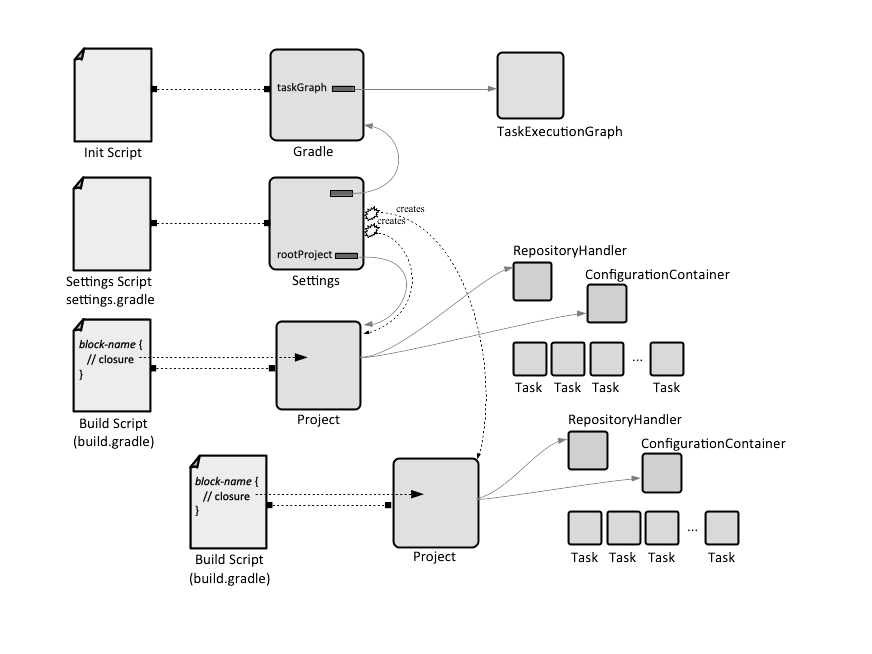Gradle Concepts TO DEPLETE
DEPLETE INTO
Build Lifecycle
Execution
The execution phase requires that one or more tasks is specified on command line. Gradle computes a task Directed Acyclic Graph of to be executed in order to fulfill the specified tasks, and then executes them honoring inter-task dependencies and insuring the fact that a task is executed only once.
Configuration Scripts
The configuration scripts are written in the Gradle build language, which is a DSL and a Groovy extension. A build is configured by three types of configuration scripts, which together express build requirements and inform the build runtime: build scripts, a settings script and an init script.
Each of those scripts contains executable statements and script blocks, which are a special case of executable statement, consisting in a method invocation on a closure. The statements and script blocks are executed in the order in which they are declared in the script. The logic expressed in a specific script applies to its delegate object. Though syntax is similar for all three scripts, specific blocks must make sense with the delegate object. The corresponding delegate objects for all three types of configuration scripts will be described below.
A configuration script may contain statements, script blocks, and any elements allowed in a Groovy script, such as method and class definitions.
A statement may be a method call, property assignment and local variable definition. One of the simplest possible statements, which will be executed in the order in which is found in the script, is:
println 'I am here'
If the delegate object has an accessor that follows Java Beans conventions, then the result of the accessor invocation can be obtained simply specifying the corresponding variable name. For example, the root project instance returned by:
public interface Settings ... {
ProjectDescriptor getRootProject();
}
can be accessed from the corresponding settings.gradle script with rootProject.
A script block is method call that takes a configuration closure as an argument. Executing the script block results in modification of the associated delegate object, based on the content of the closure. Equivalent terminology, often used in documentation, is to delegate the closure against the target object. This means that the closure will be executed in scope of the class of the target instance. For all Groovy closures, it is the default parameter passed to the closure. A build configuration that does not declare any plugin has a set of standard script blocks. Plugins may, and usually do, add new script blocks.
Example of a script block.
Each configuration script implements the Script interface, which exposes a number of useful methods and properties.
Init Script
The Gradle Object Instance
Artifacts and Artifact Publishing
A Gradle project produces artifacts, which are the files the project provides to the outside world. An artifact may be built locally by a plugin such as the Application plugin, which in turn delegates the artifact building part to Distribution plugin, or by other plugins. This creates the artifact locally, in the project build area. More details about how to configure artifact generation is available in:
In most cases, we want these artifacts to be pushed to external repositories, as described here:
Module
A module is a piece of software that evolves over time. Every module has a name, and each release of a module is identified by a module version. Modules can be hosted in repositories. Modules usually are described by module metadata, which is information associate with a module. Metadata includes coordinates for locating the module in a repository (group ID, artifact name and version), information about the module's transitive dependencies, authors, etc. In Maven, the metadata file is called POM. This is an example of module metadata published into a Maven repository by a "playground.b:b:1.0" module that depends on "playground.a:a:1.0" module:
<?xml version="1.0" encoding="UTF-8"?>
<project xsi:schemaLocation="http://maven.apache.org/POM/4.0.0
http://maven.apache.org/xsd/maven-4.0.0.xsd"
xmlns="http://maven.apache.org/POM/4.0.0"
xmlns:xsi="http://www.w3.org/2001/XMLSchema-instance">
<modelVersion>4.0.0</modelVersion>
<groupId>playground.b</groupId>
<artifactId>b</artifactId>
<version>1.0</version>
<dependencies>
<dependency>
<groupId>playground.a</groupId>
<artifactId>a</artifactId>
<version>1.0</version>
<scope>runtime</scope>
</dependency>
</dependencies>
</project>
A module version is a label that designates a distinct set of changes released as a unit. The most widely-used versioning strategy is semantic versioning.
Repository
Extensions
A Project implements ExtensionAware. Some plugins create extensions. For example, maven-plugin creates a "publishing" extension, the Distribution plugin creates a "distributions" extension.
Software Component
A software components may be added by a plugin. For example the Java plugin adds a "java" component, accessible via components.java. The artifact associated with the Java component is the generated JAR file, and the dependencies are those of the runtime configurations. The War plugin adds a "web" software component whose artifact is the generated WAR file, with no dependencies.
The available components can be displayed with:
task util {
components.each { println it.name }
}
The Gradle Wrapper
Gradle Wrapper is the recommended way to execute a Gradle build. The Wrapper is a script that invokes a declared version of Gradle, downloading it beforehand if necessary.
./gradlew ...
The wrapper caches the appropriate Gradle runtime under $USER_HOME/.gradle/wrapper/dists/. Using the wrapper effectively locks a specific Gradle version to the project. One of the advantages of using the Gradle wrapper is that other people that attempt to build the project do not have to have Gradle installed on their system, everything Gradle needs to run comes with the wrapper. If the code is build with AWS CodeBuild and the image used for building does not have gradle installed, or it has an older version, building the project with gradlew is an immediate solution.
Gradle Wrapper Initialization
Per-project graddle wrapper infrastructure can be created with gradle init. Spring Initializr also creates wrapper scripts during the process of Spring project initialization. For a project already operational, gradle init will detect build.gradle and it will bail out. For such situations, create a temporary directory, gradle init it, and move gradle and gradlew into the Gradle project:
mkdir tmp cd tmp gradle init mv gradle gradlew <target-gradle-project>
Gradle Version
The Gradle Daemon
Configured with "org.gradle.daemon" and "org.gradle.daemon.idletimeout" Gradle property. On by default.