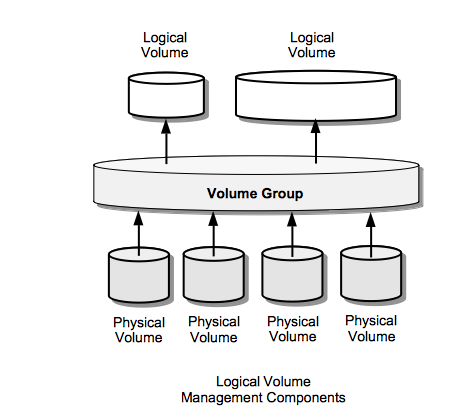Linux Logical Volume Management Concepts: Difference between revisions
| Line 60: | Line 60: | ||
==Thinly-Provisioned Logical Volumes (Thin Volumes)== | ==Thinly-Provisioned Logical Volumes (Thin Volumes)== | ||
<font color=red> | |||
This allows you to create logical volumes that are larger than the available extents. Using thin provisioning, you can manage a storage pool of free space, known as a thin pool, which can be allocated to an arbitrary number of devices when needed by applications. You can then create devices that can be bound to the thin pool for later allocation when an application actually writes to the logical volume. The thin pool can be expanded dynamically when needed for cost-effective allocation of storage space. | |||
Thin volumes are not supported across the nodes in a cluster. The thin pool and all its thin volumes must be exclusively activated on only one cluster node. | |||
By using thin provisioning, a storage administrator can overcommit the physical storage, often avoiding the need to purchase additional storage. For example, if ten users each request a 100GB file system for their application, the storage administrator can create what appears to be a 100GB file system for each user but which is backed by less actual storage that is used only when needed. | |||
When using thin provisioning, it is important that the storage administrator monitor the storage pool and add more capacity if it starts to become full. | |||
To make sure that all available space can be used, LVM supports data discard. This allows for re-use of the space that was formerly used by a discarded file or other block range. | |||
Thin volumes provide support for a new implementation of copy-on-write (COW) snapshot logical volumes, which allow many virtual devices to share the same data in the thin pool. | |||
</font> | |||
==Snapshot Volumes== | ==Snapshot Volumes== | ||
Revision as of 03:37, 3 May 2017
External
- https://access.redhat.com/documentation/en-US/Red_Hat_Enterprise_Linux/7/html/Logical_Volume_Manager_Administration/index.html
- http://www.tldp.org/HOWTO/LVM-HOWTO/
Internal
Overview
LVM provides a higher-level view of the disk storage than the traditional view of disks and partitions. Storage volumes created under the control of the logical volume manager can be resized and moved around. The logical volume manager also allows management of storage volumes in user-defined groups, allowing the system administrator to deal with sensibly named volume groups such as "development" and "sales" rather than physical disk names such as "sda" and "sdb".
The whole disk can be allocated to a single volume group and logical volumes created to hold various file systems. If, for example the /home logical volume later filled up but there was still space available on /usr then it would be possible to shrink /usr by a few megabytes and reallocate that space to /home. When new drives are added to the system, it is no longer necessary to move users files around to make the best use of the new storage; simply add the new disk into an existing volume group or groups and extend the logical volumes as necessary.
The boot partition should not be included boot on the LV because some bootloaders don't understand LVM.
Physical Volumes (PVs)
Is typically a hard disk, or any device that looks like a hard disk. Physical volumes are allocated to a volume group (VG).
Physical Extent (PE ) / Logical Extents (LE)
Each physical volume is divided in chunks of data - they have the same size as the logical extents for the volume group. Each logical volume is also split into chunks of data with the same size for all logical volumes in the volume group.
Volume Group (VG)
A Volume Group (VG) gathers together a collection of Logical Volumes and Physical Volumes into one administrative unit.
The Volume Groups are mapped under /dev:
/dev/<VG-name>
Logical Volume (LV)
The equivalent of a partition on a non-LVM system. The LV is visible as a standard block device, it can contain a file system.
The LV is mapped under /dev/<VG-name>:
/dev/<VG-name>/<LV-name>
Linear Volumes
A linear volume aggregates space from one or more physical volumes into one logical volume. The physical storage is concatenated.The physical extents are assigned to an area of the logical volume in order. The physical volumes that make up a logical volume do not have to be the same size. More than one logical volume of whatever size can be configured from a pool of physical extents.
Striped Logical Volumes
For a striped logical volume the data is written across different underlying physical volumes, which, for large sequential reads and writes, can improve the efficiency of I/O: I/O can be done in parallel.
RAID Logical Volumes
LVM supports RAID0/1/4/5/6/10.
Thinly-Provisioned Logical Volumes (Thin Volumes)
This allows you to create logical volumes that are larger than the available extents. Using thin provisioning, you can manage a storage pool of free space, known as a thin pool, which can be allocated to an arbitrary number of devices when needed by applications. You can then create devices that can be bound to the thin pool for later allocation when an application actually writes to the logical volume. The thin pool can be expanded dynamically when needed for cost-effective allocation of storage space.
Thin volumes are not supported across the nodes in a cluster. The thin pool and all its thin volumes must be exclusively activated on only one cluster node.
By using thin provisioning, a storage administrator can overcommit the physical storage, often avoiding the need to purchase additional storage. For example, if ten users each request a 100GB file system for their application, the storage administrator can create what appears to be a 100GB file system for each user but which is backed by less actual storage that is used only when needed.
When using thin provisioning, it is important that the storage administrator monitor the storage pool and add more capacity if it starts to become full.
To make sure that all available space can be used, LVM supports data discard. This allows for re-use of the space that was formerly used by a discarded file or other block range.
Thin volumes provide support for a new implementation of copy-on-write (COW) snapshot logical volumes, which allow many virtual devices to share the same data in the thin pool.
Snapshot Volumes
Thinly-Provisioned Snapshot Volumes
Cache Volumes
Topology
Volume Groups present on a system are available as directories right under /dev. Each Volume Group directory contains "Logical Volumes", which are links to /dev/mapper block devices:
/dev
|
+ VolGroup00
|
+ LogVol00 -> /dev/mapper/VolGroup00-LogVol00
+ LogVol01 -> /dev/mapper/VolGroup00-LogVol01
+ borabora -> /dev/mapper/VolGroup00-borabora
+ centos55reference -> /dev/mapper/VolGroup00-centos55reference
+ raiatea
...