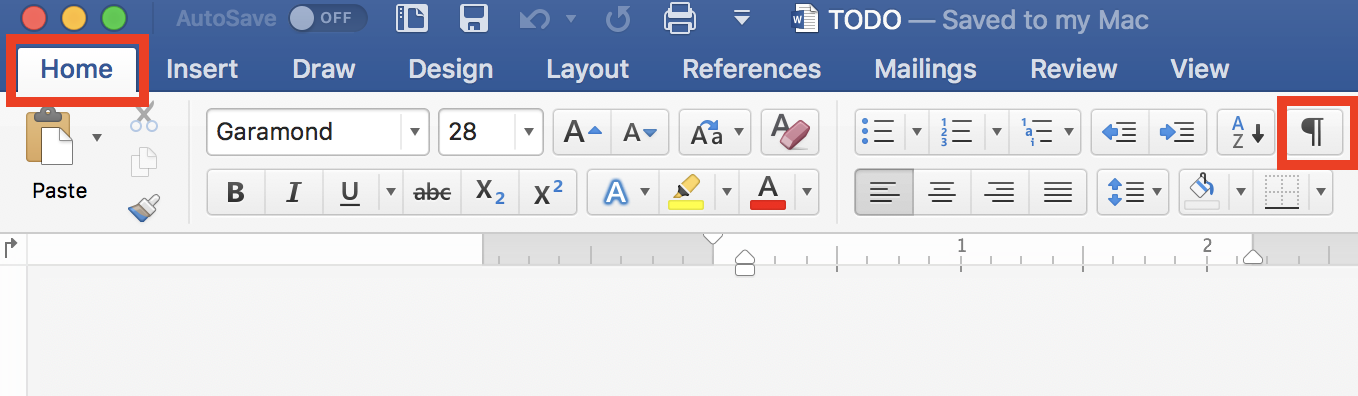Microsoft Word: Difference between revisions
Jump to navigation
Jump to search
| Line 30: | Line 30: | ||
Insert → Bookmark | Insert → Bookmark | ||
==Mute "Some files can contain viruses or otherwise be harmful to your computer"== | |||
Revision as of 16:46, 19 April 2023
Internal
Subjects
Save as PDF with Working Links
File -> Save As -> File Format -> PDF -> Check "Best for electronic distribution and accessibility".
Modify the Link Underline Color
Select All -> Right Click -> Font -> Underline Color -> ...
A good underline color is Gray 2 (second from top).
Show/Hide Formatting Marks
Print Envelopes in Bulk
Print A-7 (7 1/4 x 5 1/4). Use 7 x 5, both on printer and Word.
Print without Comments
Review → No Markup / All Markup
Insert an Anchor/Bookmark
Insert → Bookmark