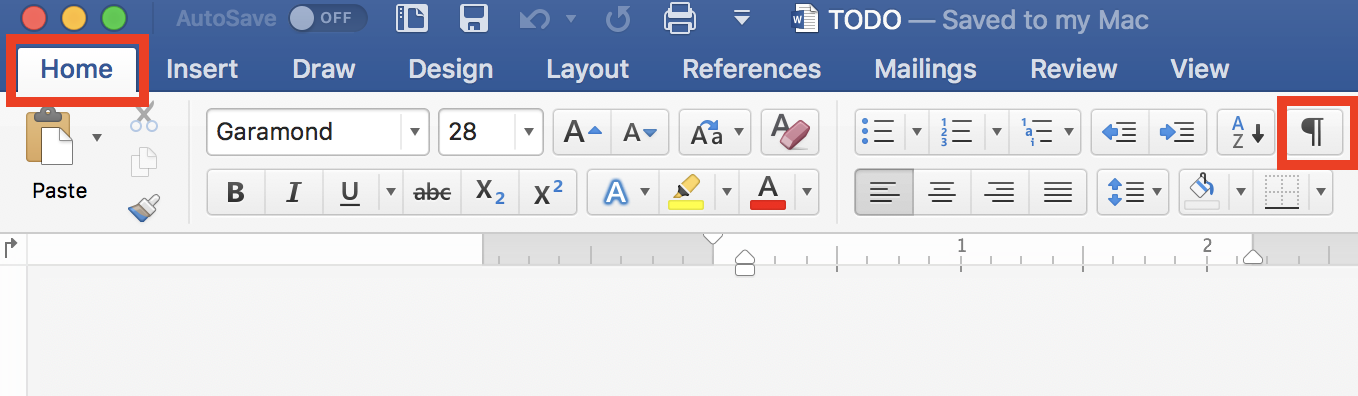Microsoft Word: Difference between revisions
Jump to navigation
Jump to search
| Line 18: | Line 18: | ||
[[Image:WordHideFormattingMarks.png]] | [[Image:WordHideFormattingMarks.png]] | ||
==Print Envelopes in Bulk== | |||
{{External|https://support.office.com/en-us/article/mail-merge-with-envelopes-654d563e-e9d6-47b5-b7bd-539064938b9d}} | |||
Revision as of 00:41, 17 December 2018
Internal
Subjects
Save as PDF with Working Links
File -> Save As -> File Format -> PDF -> Check "Best for electronic distribution and accessibility".
Modify the Link Underline Color
Select All -> Right Click -> Font -> Underline Color -> ...
A good underline color is Gray 2 (second from top).