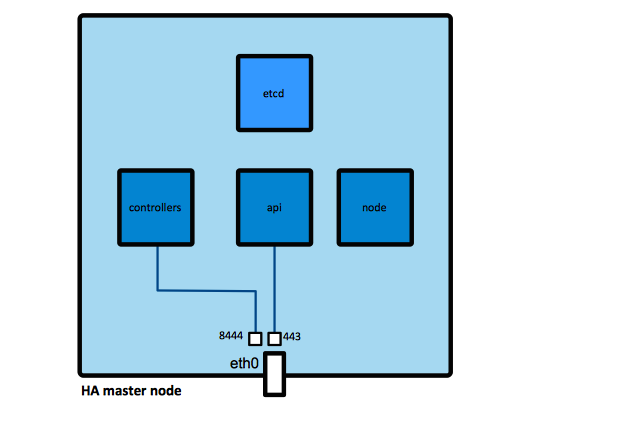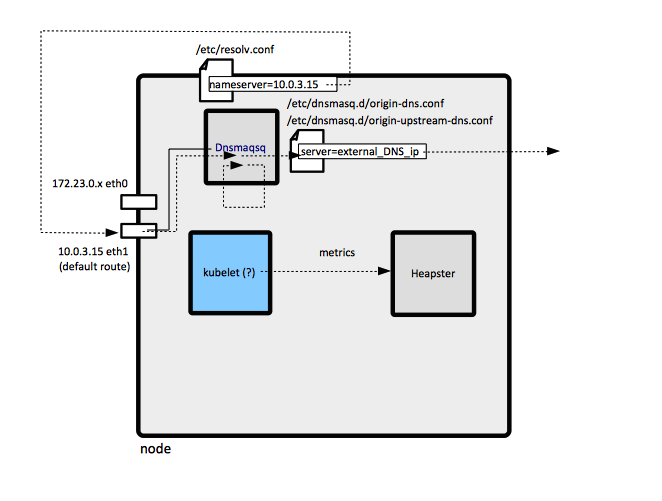OpenShift Runtime: Difference between revisions
| Line 161: | Line 161: | ||
Note the reverse order for start and stop. | Note the reverse order for start and stop. | ||
Check logs during startup as described in the "" section. | Check logs during startup as described in the "[[OpenShift_Runtime#Master_and_Node_Process_Logging|Master and Node Process Logging]]" section. | ||
==Non-HA Master Process Management Operations== | ==Non-HA Master Process Management Operations== | ||
Revision as of 19:42, 2 November 2017
Internal
Master Node
The master node runs, in order, these services:
The master daemon (or daemons) must be started after etcd is started, they depend on etcd. They are started before the node service.
etcd Daemon
Unit: etcd.service
Unit File: /usr/lib/systemd/system/etcd.service
Working Directory: /var/lib/etcd
Configuration File: /etc/etcd/etcd.conf
Process:
/usr/bin/etcd --name=master1.rdu20.internal --data-dir=/var/lib/etcd --listen-client-urls=https://192.199.0.199:2379
etcd Operations
master Daemons
Non-HA Deployment
In a non-HA deployment, the master api daemon and master controller daemon are coalesced in a single process. In HA environments, they are separated, so the master api daemon processes can be load-balanced among, while the master controller daemon run in an active/passive configuration, there is just one active master controller daemon instance in the cluster.
Depends On: "etcd.service" (etcd)
Unit: atomic-openshift-master.service
Unit File: /usr/lib/systemd/system/atomic-openshift-master.service
Working Directory: /var/lib/origin
Configuration Files:
- /etc/sysconfig/atomic-openshift-master, which contains command line options for the process, such as --loglevel, etc.
- /etc/origin/master/master-config.yaml
Process:
TODO
Restart the Master Process
systemctl restart atomic-openshift-master
HA Deployment
master api Daemon
Depends On: "etcd.service" (etcd)
Unit: atomic-openshift-master-api.service
systemctl status atomic-openshift-master-api
Unit File: /usr/lib/systemd/system/atomic-openshift-master-api.service
Working Directory: /var/lib/origin
Configuration Files:
- /etc/sysconfig/atomic-openshift-master-api, which contains command line options for the process, such as --loglevel, etc.
- /etc/origin/master/master-config.yaml
Process:
/usr/bin/openshift start master api --config=/etc/origin/master/master-config.yaml --loglevel=2 --listen=https://0.0.0.0:443 --master=https://master1.rdu20.internal
master controller Daemon
Depends On: "etcd.service" (etcd), "atomic-openshift-master-api.service" (master api daemon)
Unit: atomic-openshift-master-controllers.service
systemctl status atomic-openshift-master-controllers
Unit File: /usr/lib/systemd/system/atomic-openshift-master-controllers.service
Working Directory: /var/lib/origin
Configuration Files:
- /etc/sysconfig/atomic-openshift-master-controllers, which contains command line options for the process, such as --loglevel, etc.
- /etc/origin/master/master-config.yaml
Process:
/usr/bin/openshift start master controllers --config=/etc/origin/master/master-config.yaml --loglevel=2 --listen=https://0.0.0.0:8444
node Daemon
See below
Regular Node
node Daemon
Depends On: "docker.service", "openvswitch.service"
Unit: atomic-openshift-node.service
systemctl status atomic-openshift-node
Unit File: /usr/lib/systemd/system/atomic-openshift-node.service
Working Directory: /var/lib/origin
Configuration Files:
- /etc/sysconfig/atomic-openshift-node, which contains command line options for the process, such as --loglevel, etc.
- /etc/origin/node/node-config.yaml
Process:
/usr/bin/openshift start node --config=/etc/origin/node/node-config.yaml --loglevel=2
OpenShift Master and Node Process Operations
HA Master Process Management Operations
To stop all OpenShift processes from a HA master node and completely take it out of the cluster, execute as root, in order:
systemctl stop atomic-openshift-node.service atomic-openshift-master-api.service atomic-openshift-master-controllers.service etcd.service
To start all OpenShift processes from a HA master node and completely take it out of the cluster, execute as root, in order:
systemctl start etcd.service atomic-openshift-master-controllers.service atomic-openshift-master-api.service atomic-openshift-node.service
Restart Across a HA Cluster
In order to propagate a change consistently across the cluster, all master processes have to be stopped at the same time, then restarted.
This can be done from the Ansible host, as "ansible":
ansible masters -m shell -a "systemctl stop atomic-openshift-node.service atomic-openshift-master-api.service atomic-openshift-master-controllers.service etcd.service"
ansible masters -m shell -a "systemctl start etcd.service" ansible masters -m shell -a "systemctl start atomic-openshift-master-controllers.service" ansible masters -m shell -a "systemctl start atomic-openshift-master-api.service" ansible masters -m shell -a "systemctl start atomic-openshift-node.service"
Note the reverse order for start and stop.
Check logs during startup as described in the "Master and Node Process Logging" section.
Non-HA Master Process Management Operations
TODO
Node Process Management Operations
To temporarily stop a node, login as root and:
systemctl stop atomic-openshift-node
To restart:
systemctl start atomic-openshift-node
Master and Node Process Logging
Master Process Logging
Adjust the logging level as described here: Change the Log Level for OpenShift Processes.
Then tail the journalctl log.
journalctl -u atomic-openshift-master-controllers -f
Node Process Logging
Adjust the logging level as described here: Change the Log Level for OpenShift Processes.
Then tail the journalctl log.
journalctl -u atomic-openshift-node -f