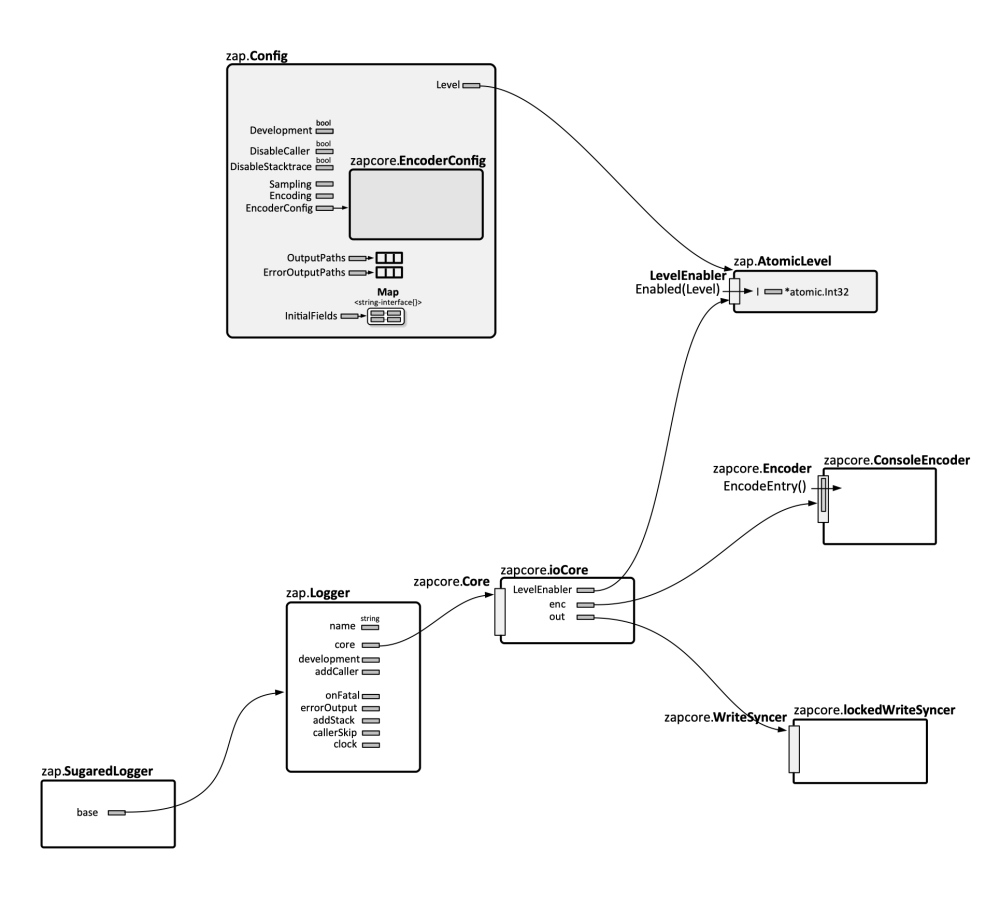Zap Concepts: Difference between revisions
| Line 65: | Line 65: | ||
[[File:zap.png|1000px]] | [[File:zap.png|1000px]] | ||
An <span id='Encoder'></span>'''encoder''' is <font color=darkkhaki>?</code> | An <span id='Encoder'></span>'''encoder''' is the component that renders the external representation of a log entry. | ||
<font color=darkkhaki>?</code> | |||
<font color=darkkhaki>zap and zap core.</code> | <font color=darkkhaki>zap and zap core.</code> | ||
=Best Practices= | =Best Practices= | ||
Revision as of 21:54, 13 March 2024
External
- https://betterstack.com/community/guides/logging/go/zap/
- https://blog.stackademic.com/elevating-your-application-monitoring-golangs-logging-best-practices-7107d57c1fc5
Internal
TODO
- Deplete from Zap_Concepts_TODEPLETE
- I might need to get rid of parts of https://kb.novaordis.com/index.php/Zap_Programming_Model_and_Operations
Overview
Zap is a logging framework for Go. It provides fast, structured, contextual and leveled logging.
Logging is performing by creating a Logger object and using its API. Creation of Logger instances can be done in a number of way that are explored in the Logger Instance Creation section. There are actually two APIs, Logger and SugaredLogger. The former is aimed for high-performance scenario, but it only supports structured logging, while the latter has a more friendlier, and just slightly less performant syntax. The difference is discussed in Two Logging APIs section.
Each logging invocation creates a log event with key/value pairs, as explained in Structured Logging. The rendering of the log events can be changed through configuration. These aspects are discussed in the Log Rendering section.
There is no global logger that can be used right away, though one can be configured. Use of global loggers should be avoided, though.
Zap supports the standard DEBUG, INFO, WARN and ERROR logging levels. It comes with a few new ones: PANIC, DPANIC and FATAL. The ERROR level requires special attention. There is no TRACE. More details are available in the Logging Levels section.
By default, loggers are unbuffered. This aspect is discussed in the Buffering section.
Implementation aspects are discussed in Implementation Details.
Child loggers.
Logger Instance Creation
The framework comes with three preset constructors: zap.NewExample(), zap.NewProduction() and zap.NewDevelopment(). Each of these constructors internally create a logging core and set its encoder, output and level. These components are configured according to the type of logger. In case of an example logger. In case of a production logger. In case of a development logger.
- Understand how I can get a logger instance “out of the blue” and how I can build a set of predefined loggers. Must figure out logging situation in tests. I must be able to start a test in debug mode and see the log.
- Can I use a single instance? Is it thread safe?
Two Logging APIs
Structured Logging
Each logging invocation creates a log event, or entry, which carries an arbitrary number of key/value pair fields. However, each entry also has a number of mandatory fields, coded as zapcore.Entry struct fields: level, time, logger name, message, caller and stack. Each entry represents a complete log message.
What about the log message?
Also see
Log Rendering
Depending on the encoder?, the rendering of the log events can be controlled.
Logging Levels
Custom Logging Levels
Configuration
Buffering
Implementation Details
Each zap.Logger wraps around a core, which is configured with an encoder, an output and a logging level:
An encoder is the component that renders the external representation of a log entry.
?
zap and zap core.