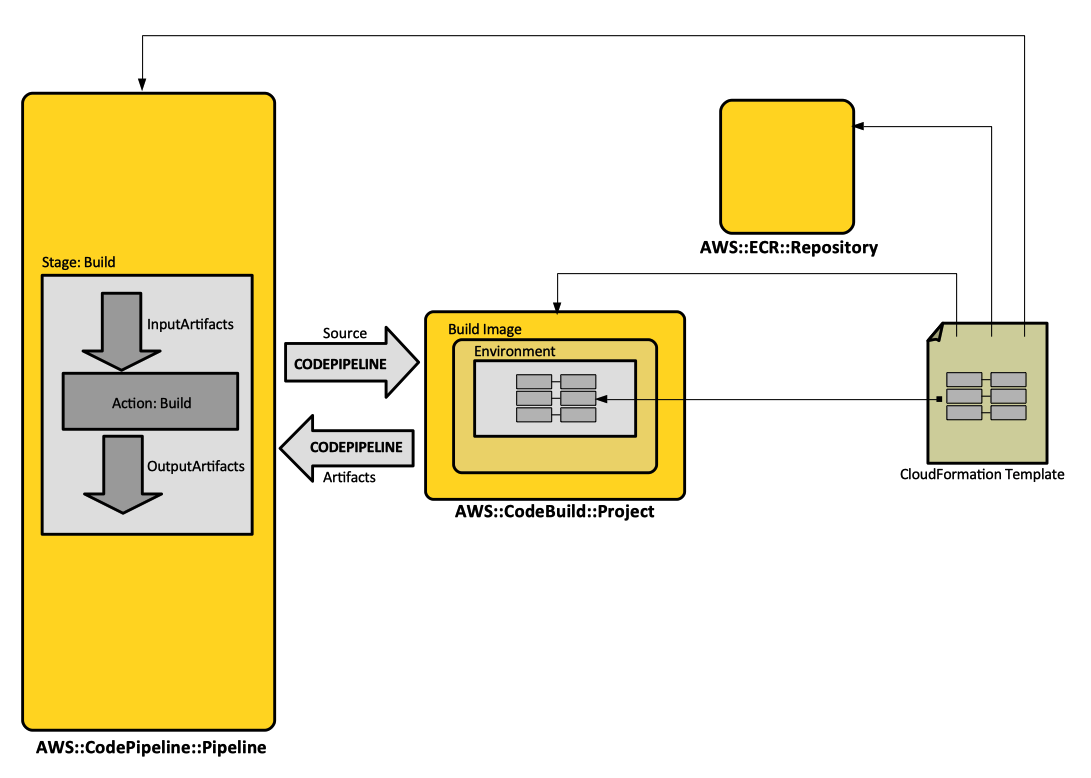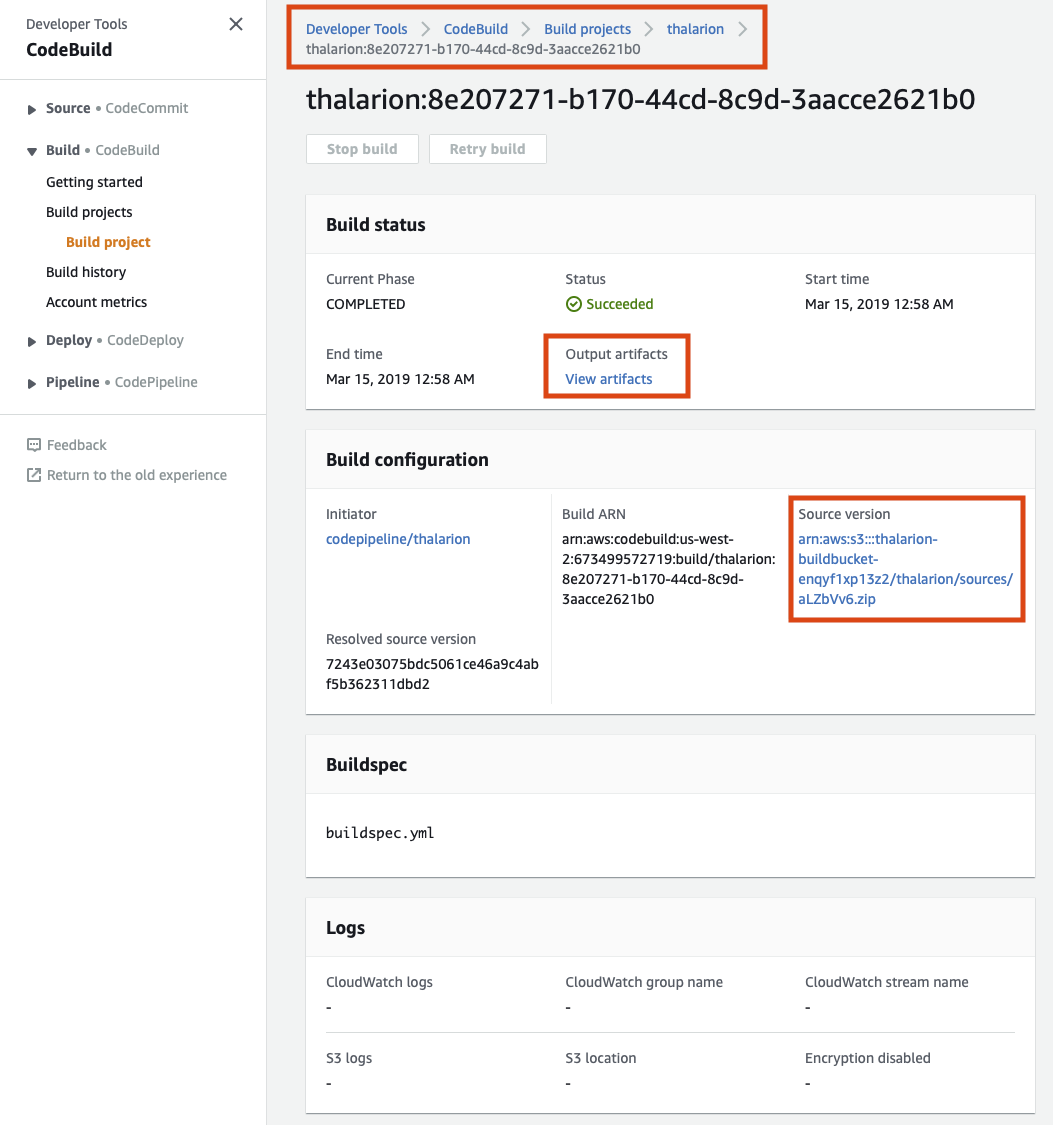AWS CodePipeline-Driven CodeBuild Builds
Internal
Overview
CodeBuild can be integrated with CodePipeline so CodeBuild build projects can be used at the build stage of a CodePipeline release pipeline, backing a CodePipeline build action.
Integration
The integration consists in the following steps:
Create the CodeBuild Build Project
The CodeBuild build project can be created automatically as part of an CloudFormation stack, most likely the same one that creates other resources required by the CodePipeline, and the pipeline itself. A typical CloudFormation specification is shown below. Aside from typical configuration details such as image type and build environment size, the CloudFormation "AWS::CodeBuild::Project" section can be used to declare stack-specific and project-specific configuration information in the "EnvironmentVariables" section. This configuration will be injected as environment variables into the build container.
This configuration information can be inferred from the context, as is the case in Fn::ImportValue: !Sub '${AWS::Region}-BuildBucket' or ${ECRRepository}, or simply declared as parameters in the "Parameters" section of the template.
Parameters:
...
CFEnvironment:
Type: String
Default: dev
SvcTemplate:
Type: String
Default: generic-template.yaml
...
Resources:
...
CodeBuildProject:
Type: AWS::CodeBuild::Project
Properties:
Name: !Sub '${AWS::StackName}-build-project'
Source:
Type: CODEPIPELINE
BuildSpec: 'buildspec.yml'
Artifacts:
Type: CODEPIPELINE
Environment:
Type: LINUX_CONTAINER
ComputeType: BUILD_GENERAL1_SMALL
Image: 'aws/codebuild/java:openjdk-8'
PrivilegedMode: true
EnvironmentVariables:
- Name: TARGET_BUCKET
Value: Fn::ImportValue: !Sub '${AWS::Region}-BuildBucket'
- Name: REPOSITORY_URI
Value: !Sub ${AWS::AccountId}.dkr.ecr.${AWS::Region}.amazonaws.com/${ECRRepository}
- Name: SVC_TEMPLATE
Value: !Ref SvcTemplate
- Name: ENV
Value: !Ref CFEnvironment
ServiceRole:
Fn::ImportValue: !Sub '${AWS::Region}-CodeBuildServiceRole'
TimeoutInMinutes: 20
Create the Pipeline that Delegates the Build to the CodeBuild Build Project
Resources:
...
Pipeline:
Type: AWS::CodePipeline::Pipeline
Properties:
Name: !Sub '${AWS::StackName}-pipeline'
RoleArn: Fn::ImportValue: !Sub '${AWS::Region}-CodePipelineServiceRole'
ArtifactStore:
Type: S3
Location: Fn::ImportValue: !Sub '${AWS::Region}-BuildBucket'
RestartExecutionOnUpdate: true
Stages:
- Name: Source
...
- Name: Build
Actions:
- Name: !Sub 'CodeBuild-driven-by-${Buildspec}'
ActionTypeId:
Category: Build
Owner: AWS
Version: '1'
Provider: CodeBuild
InputArtifacts:
- Name: ContainerSrc
OutputArtifacts:
- Name: ContainerBuild
Configuration:
ProjectName: !Ref CodeBuildProject
RunOrder: 1
- Name: Deploy
...
Passing Configuration from CodePipeline to Build
Use the EnvironmentVariables section of the CodeBuild build project declaration.
Artifacts
Input Artifacts
CodeBuild action provider looks for ZIPped sources into the S3 bucket subdirectory corresponding to the "OutputArtifacts.Name" configuration value of the source action. The subdirectory is created into a directory with the same name as the pipeline physical ID. The locations can be retrieved from the build project's build information:
Output Artifacts
CodeBuild places output files, as defined by the buildspec "artifacts.files" section, into the S3 bucket subdirectory corresponding to the "OutputArtifacts.Name" configuration value of the build action. The subdirectory is created into a directory with the same name as the pipeline physical ID.
CodePipeline Manipulation of CodeBuild Output Artifacts
Fn::GetArtifactAtt
Example
For a complete, albeit simple example of GitHub pipeline, see: