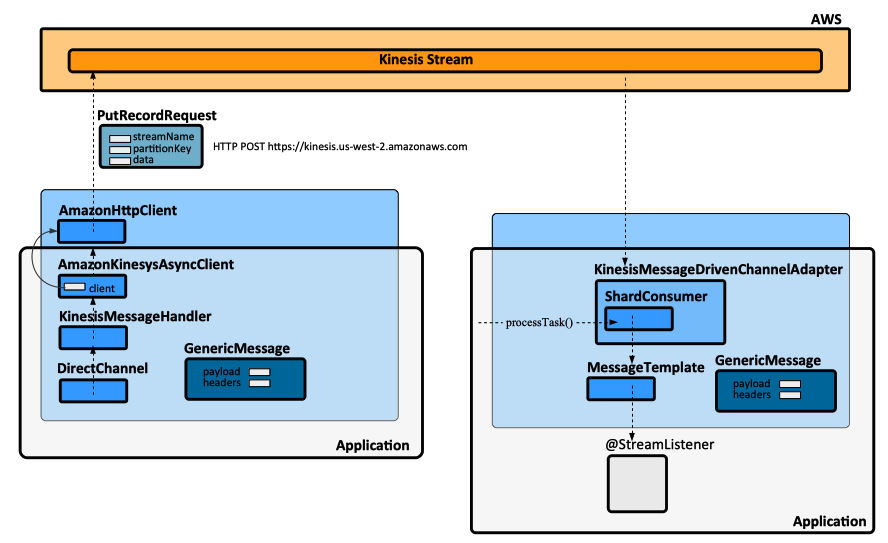Spring Cloud Stream AWS Kinesis Binder
External
- Binder Implementation GitHub https://github.com/spring-cloud/spring-cloud-stream-binder-aws-kinesis
- AWS Kinesis Binder Reference Manual https://github.com/spring-cloud/spring-cloud-stream-binder-aws-kinesis/blob/master/spring-cloud-stream-binder-kinesis-docs/src/main/asciidoc/overview.adoc
- Example GitHub https://github.com/spring-cloud/spring-cloud-stream-samples/tree/master/kinesis-samples
Internal
Overview
Dependencies
dependencies {
implementation('org.springframework.cloud:spring-cloud-stream-binder-kinesis:1.0.0.RELEASE')
}
Playground Examples
Message Propagation
Sending
The payload passed to the message as follows:
MessageChannel outputChannel = ...;
String payload = "..."
Message m = new GenericMessage<>(payload);
outputChannel.send(m);
is recovered at the other end as follows:
@StreamListener(InputChannelFactory.INPUT_CHANNEL_NAME)
public void handle(Message<String> e) {
String payload = e.getPayload();
}
For unclear reasons, custom headers are not propagated. Probably configuration of "embeddedHeaders", somewhere; by default it only contains "correlationId", "sequenceSize", "sequenceNumber", "contentType", "originalContentType".
As a side effect of simply creating the message, the "id" and "timestamp" headers are added by the Spring Messaging layer:
"id" -> "4a96cc04-1116-94de-268b-d442b0e86683" "timestamp" -> "1545163131036"
The "contentType" header is added by interceptor, in pre-send.
As part of the sending sequence, the headers are (by default) "embedded" and serialized together with the payload. Other header modes are possible (see org.springframework.cloud.stream.binder.HeaderMode). See org.springframework.cloud.stream.binder.AbstractMessageChannelBinder serializeAndEmbedHeadersIfApplicable().
At the Kinesis layer (org.springframework.integration.aws.outbound.KinesisMessageHandler) a new PutRecordRequest instance is created. This is where the following headers are added:
- "aws_stream" (AwsHeaders.STREAM)
- "aws_partitionKey" (AwsHeaders.PARTITION_KEY)
- "aws_sequenceNumber" (AwsHeaders.SEQUENCE_NUMBER)
Receiving
It seems that KinesisMessageDrivenChannelAdapter is polling (org.springframework.integration.aws.inbound.kinesis.KinesisMessageDrivenChannelAdapter$ShardConsumer.processTask()).
If there are "records", those records turned into messages "sent" to the @StreamListener.
A "raw" record contains a sequence number, an approximate arrival timestamp, the partitioin key and the data. This layer adds the following headers:
- "aws_receivedStream" (AwsHeaders.RECEIVED_STREAM)
- "aws_shard" (AwsHeaders.SHARD)
- "aws_receivedPartitionKey" (AwsHeaders.RECEIVED_PARTITION_KEY)
- "aws_receivedSequenceNumber" (AwsHeaders.RECEIVED_SEQUENCE_NUMBER)
Consumer Group Support
Also see:
Configuration
Also see:
The Kinesis binder configuration namespace is shifted with one position to the right relative to "spring.cloud.stream". Configure carefully, otherwise you may run into hard-to-debug configuration errors.
spring:
cloud:
stream:
bindings:
<channel-name>:
destination: "..."
kinesis:
bindings:
<channel-name>:
consumer:
shardIteratorType: TRIM_HORIZON
Stream Auto-Creation
1.0.0 cannot be configured to fail on inexistent stream, instead of creating it. See org.springframework.cloud.stream.binder.kinesis.provisioning.KinesisStreamProvisioner line 135.
Also see:
Consumer Configuration
Shard Iterator
The default value is LATEST, and it may sometimes miss records that were sent by a different channel in the same JVM. TRIM_HORIZON seems to work better.
spring:
cloud:
stream:
bindings:
my-channel:
destination: "my-channel"
kinesis:
bindings:
my-channel:
consumer:
shardIteratorType: TRIM_HORIZON
See:
Producer Configuration
Header Handling
By default., the Spring Cloud Stream AWS Kinesis Binders embeds headers (such as contentType). To suppress this, configure the producer's "headerMode" using Spring Cloud Stream configuration: