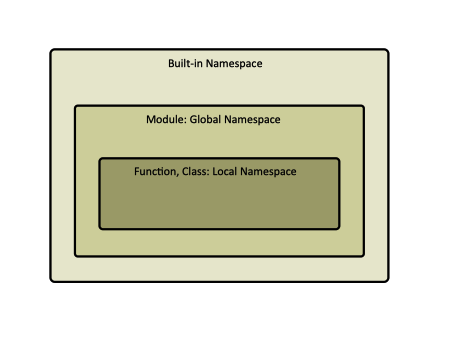Python Language: Difference between revisions
| (19 intermediate revisions by the same user not shown) | |||
| Line 77: | Line 77: | ||
| <span id='with'></span><code>[[Python_Context_Manager#How_it_Works|with]]</code> || <font face='menlo' size='-2'>[[#as|as]]</font> || || || | | <span id='with'></span><code>[[Python_Context_Manager#How_it_Works|with]]</code> || <font face='menlo' size='-2'>[[#as|as]]</font> || || || | ||
|- | |- | ||
| | | <font face='menlo' size='-2'>[[#nonlocal|nonlocal]]</font> || <font face='menlo' size='-2'><span id='yield'></span>[[Python_Generators#Overview|yield]]</font> || || || | ||
|- | |- | ||
| <font face='menlo' size='-2'>[[#pass|pass]]</font> || || || || | | <font face='menlo' size='-2'>[[#pass|pass]]</font> || || || || | ||
| Line 134: | Line 134: | ||
Variables are names associated with memory locations used to store values. Variables and [[#Identifier|identifiers]] are equivalent. Variables are declared and assigned a value through an [[#Assignment_Statement|assignment statement]]. Assignment is also referred to as '''binding''', as we are binding a name to an object. Variable names that have been assigned may be occasionally referred to as "bound variables". | Variables are names associated with memory locations used to store values. Variables and [[#Identifier|identifiers]] are equivalent. Variables are declared and assigned a value through an [[#Assignment_Statement|assignment statement]]. Assignment is also referred to as '''binding''', as we are binding a name to an object. Variable names that have been assigned may be occasionally referred to as "bound variables". | ||
The assignment does not copy a value, it just attaches the name to the object that contains the data. See [[#References|reference variables]], below. A variable may be associated with an object that has a [[#Type|type]], and the same variable may be assigned later an object of a different type. A useful mental representation of a variable is a sticky note that can be attached to an object, and then re-attached to a different object, not necessarily of the same type. | The assignment does not copy a value, it just attaches the name to the object that contains the data. See [[#References|reference variables]], below. | ||
<span id='Dynamically_Typed'></span>A variable may be associated with an object that has a [[#Type|type]], and the same variable may be assigned later an object of a different type. Python variables do not have an inherent type associated with them, a variable can refer to a different type of object simply by doing an assignment. The type information is stored in the object itself. A useful mental representation of a variable is a sticky note that can be attached to an object, and then re-attached to a different object, not necessarily of the same type. | |||
<syntaxhighlight lang='py'> | <syntaxhighlight lang='py'> | ||
a = 1 | a = 1 | ||
| Line 260: | Line 262: | ||
</syntaxhighlight> | </syntaxhighlight> | ||
If <code>global</code> is not explicitly declared inside a function, Python uses the local namespace and the variable is implicitly local. Local variables are created during the function execution and discarded after the function completes. | If <code>global</code> is not explicitly declared inside a function, Python uses the local namespace and the variable is implicitly local. Local variables are created during the function execution and discarded after the function completes. | ||
<code>global</code> keyword use is discouraged. Typically, global variables are used to store some kind of state in a system. If you find yourself using a lot of them, it may indicate a need for object-oriented programming. | |||
===<tt>nonlocal</tt>=== | |||
<font color=darkkhaki>TODO <code>nonlocal</code>.</font> | |||
=<span id='Identifier'></span>Identifiers= | =<span id='Identifier'></span>Identifiers= | ||
| Line 265: | Line 271: | ||
=Type= | =Type= | ||
Python is a [[Programming_Languages_Concepts#Dynamic_Typing|dynamically typed]] language, in that | <span id='Python_is_Dynamically_Typed></span>Python is a [[Programming_Languages_Concepts#Dynamic_Typing|dynamically typed]] language, in that the same variable [[#Dynamically_Typed|may be bound]] to an object of a certain type, then to another object of a different type, at different moments in the execution of the program. Everything in Python is implemented as an object, and any object has a type, but the type information is stored in the object, not in the variable. The type determines whether the data value of the object is mutable or immutable (constant). | ||
<span id='Python_is_Strongly_Typed></span>Python is [[Programming_Languages_Concepts#Strong_Typing|strongly typed]], which means that the type of an object does not change, even if the value is mutable. Strong typing is a property of the object instances, not of variables that are bound to those objects. | |||
The type of an object can be obtained with the built-in function <code>[[Python_Language_Functions#type.28.29|type()]]</code> applied to the [[#Variable|variable]] or a [[#Constant|constant]] the object is assigned to. In Python, "[[Python_Language_OOP#Class|class]]" and "type" mean pretty much the same thing. | The type of an object can be obtained with the built-in function <code>[[Python_Language_Functions#type.28.29|type()]]</code> applied to the [[#Variable|variable]] or a [[#Constant|constant]] the object is assigned to. In Python, "[[Python_Language_OOP#Class|class]]" and "type" mean pretty much the same thing. | ||
==<span id='Types'></span>Data Types== | ==<span id='Types'></span>Data Types== | ||
Scalar types, or scalars, are "single value" types: <code>[[#Booleans|bool]]</code>, [[#Numbers|numbers]]. | |||
===None=== | ===None=== | ||
<syntaxhighlight lang='python'> | <syntaxhighlight lang='python'> | ||
| Line 284: | Line 293: | ||
<code>None</code> is [[Python_Language_Functions#Return|returned]] by a function that does not contain the <code>return</code> statement. <code>None</code> is useful to distinguish a missing value from an empty value. Zero-value integers or floats, empty strings (''), empty lists <code>[]</code>, empty tuples <code>(,)</code>, dictionaries <code>{}</code> and sets <code>set()</code> are all <code>False</code> but are not equal to <code>None</code>. | <code>None</code> is [[Python_Language_Functions#Return|returned]] by a function that does not contain the <code>return</code> statement. <code>None</code> is useful to distinguish a missing value from an empty value. Zero-value integers or floats, empty strings (''), empty lists <code>[]</code>, empty tuples <code>(,)</code>, dictionaries <code>{}</code> and sets <code>set()</code> are all <code>False</code> but are not equal to <code>None</code>. | ||
Two different <code>None</code> instances are equal: | Two different <code>None</code> instances are equal, because only one instance of the <code>None</code> object exists: | ||
<syntaxhighlight lang='python'> | <syntaxhighlight lang='python'> | ||
| Line 301: | Line 310: | ||
====Floating Point Numbers==== | ====Floating Point Numbers==== | ||
Double-precision floating-point number. Note there is no separate double type. | |||
<syntaxhighlight lang='python'> | <syntaxhighlight lang='python'> | ||
x = 98.6 | x = 98.6 | ||
| Line 338: | Line 347: | ||
print(types.FunctionType) | print(types.FunctionType) | ||
</syntaxhighlight> | </syntaxhighlight> | ||
===<tt>bytes</tt>=== | |||
Raw binary data. | |||
==Checking the Type of an Object== | |||
{{Internal|Python_Language_OOP#Type_Checking|Python Language OOP | Type Checking}} | |||
==Type Conversions== | ==<span id='Type_Conversions'></span>Type Conversions (Casting)== | ||
===Explicit Type Conversions=== | ===Explicit Type Conversions=== | ||
The built-in functions <code>[[#str()|str()]]</code>, <code>[[#int()|int()]]</code>, <code>[[#float()|float()]]</code> and <code>[[#bool()|bool()]]</code> can be used to cast values to those types: | |||
There are built-in function that can be used for type conversion: | There are built-in function that can be used for type conversion: | ||
====<tt>str()</tt>==== | |||
{{Internal|Python_Language_String#Convert_other_Data_Types_to_Strings_with_str.28.29|Convert other Data Types to Strings with <tt>str()</tt>}} | |||
====<tt>int()</tt>==== | |||
<code>int()</code> can be called on a boolean, float or on a string. For a boolean, <code>int(True)</code> will return 1 and <code>int(False)</code> will return 0. | |||
If the string <code>int()</code> is invoked on cannot be converted to an integer, the function invocation throws a <code>ValueException</code>. | |||
====<tt>float()</tt>==== | ====<tt>float()</tt>==== | ||
<syntaxhighlight lang='py'> | <syntaxhighlight lang='py'> | ||
| Line 347: | Line 368: | ||
10000.0 | 10000.0 | ||
</syntaxhighlight> | </syntaxhighlight> | ||
====<tt>bool()</tt>==== | |||
====<tt> | |||
===Implicit Type Conversions=== | ===Implicit Type Conversions=== | ||
| Line 444: | Line 459: | ||
| <= || Less than or Equal to | | <= || Less than or Equal to | ||
|- | |- | ||
| == || Equal to || Applies to strings, also. It is the mathematical equality. Also see [[#is|is]], [[#is_not|is not]]. | | == || Equal to || Applies to strings, also. It is the mathematical equality. Also see [[#is|is]], [[#is_not|is not]] and [[#Identity,_Equality,_Comparability|Identity, Equality, Comparability]]. | ||
|- | |- | ||
| >= || Greater than or Equal to | | >= || Greater than or Equal to | ||
| Line 452: | Line 467: | ||
| != || Not equal | | != || Not equal | ||
|- | |- | ||
| <span id='is'></span>is || "is the same as" ||Returns a True or a False. Can be used in logical expression, implies "is the same as". It is similar but a stronger equality than "==". You should not use "is" when you should be using "==". "is" usually applies to [[#Boolean|True]], [[#Boolean|False]] or [[#None|None]] | | <span id='is'></span>is || "is the same as" ||<code>is</code> keyword should be used to check if two variables refer to the same object. Returns a True or a False. Can be used in logical expression, implies "is the same as". It is similar but a stronger equality than "==". You should not use "is" when you should be using "==". "is" usually applies to [[#Boolean|True]], [[#Boolean|False]] or [[#None|None]]. Also see [[#Identity,_Equality,_Comparability|Identity, Equality, Comparability]]. | ||
|- | |- | ||
| <span id='is_not'></span>is not || "is not the same as" ||Returns a True or a False | | <span id='is_not'></span>is not || "is not the same as" ||Returns a True or a False | ||
| Line 597: | Line 612: | ||
====<tt>break</tt>==== | ====<tt>break</tt>==== | ||
<code>break</code> is a [[#Reserved_Words|reserved word]] that indicates a statement which breaks out of the loop. When encountered, the execution goes to the first statement after the loop. | <code>break</code> is a [[#Reserved_Words|reserved word]] that indicates a statement which breaks out of the innermost loop. When encountered, the execution goes to the first statement after the loop. | ||
Python has a syntactical oddity that allows checking whether a <code>while</code> or a <code>for</code> loop '''did not''' exit with break: | Python has a syntactical oddity that allows checking whether a <code>while</code> or a <code>for</code> loop '''did not''' exit with break: | ||
| Line 718: | Line 733: | ||
* <span id='awscli'></span>[[Python_Package_awscli|awscli]] | * <span id='awscli'></span>[[Python_Package_awscli|awscli]] | ||
* <span id='boto3'></span>[[Python_Package_boto3|boto3]] | * <span id='boto3'></span>[[Python_Package_boto3|boto3]] | ||
* requests https://pypi.org/project/requests/ | |||
=Object-Oriented Programming= | =Object-Oriented Programming= | ||
| Line 743: | Line 759: | ||
{{External|https://peps.python.org/pep-0544/}} | {{External|https://peps.python.org/pep-0544/}} | ||
=Identity, Equality, Comparability= | =Identity, Equality, Comparability= | ||
<code>is</code> is an operator that can be used to check if two variables refer to the same object. A common use of <code>is</code> and <code>is not</code> is to check if a variable is <code>None</code>, since there is only one instance of <code>None</code>. The <code>==</code> operator checks value equality: | |||
<syntaxhighlight lang='py'> | |||
a = [1, 2, 3] | |||
b = [1, 2, 3] | |||
assert a is not b | |||
assert a == b | |||
</syntaxhighlight> | |||
=Code Examples= | =Code Examples= | ||
{{Internal|Python Code Examples|Python Code Examples}} | {{Internal|Python Code Examples|Python Code Examples}} | ||
Latest revision as of 23:08, 19 September 2024
External
Internal
- Python
- Python Code Examples
- Strings | List | Dictionary
- Python Language | Functions
- Python Language | Modularization
- Python Language | Exceptions
- Python Language | Object Oriented Programming
TODO
Expand the following sections and subjects:
Overview
Python is a general-purpose, high-level, dynamically-typed language. Its design makes it very readable. Its relative terseness makes it possible to write a program that is much smaller than the equivalent static language program. However, if the program is CPU-bound, a program written in C, C++ or Java will generally run faster than its Python equivalent. While Python offers thread abstractions via libraries, only one thread can hold the control of the Python interpreter, because of the Global Interpreter Lock (GIL).
Python installation contains the core language support (built-ins) and standard libraries.
Python programs can be executed in two modes: interactively via an interpreter, also called a shell, or stored into a file with the usual, but optional .py extension and run by typing python followed by the file name.
In Python, everything is an object. This includes numbers, strings, tuples, lists, dictionaries, functions and programs. The ID of any object can be obtained with the built-in function id(). The definition of an object is called class.
In Python, spacing does matter, sequential blocks are indented at the same level, and they are known as indented blocks. Python uses white space to define program structure.
Python Version
See:
Printing
Printing done with the print() function in Python 3 (it uses to be a statement in Python 2).
print('something')
Also see:
Comments
# This is a comment
s = 0 # This is also a comment
Everything from # to the end of the line is comment. Python does not have a multi-line comment.
Code Line Continuation
Python encourages short lines. Recommended maximum line length is 80 characters. To continue a line on the next line, use backslash:
s = 'A' + \
'B' + \
'C'
Line continuation is needed if a Python expression spans multiple lines.
Reserved Words
Reserved words, or keywords, can only be used to mean the thing Python expects them to mean. They cannot be used as variable names, function names, class names, or identifiers.
Also see:
The as Reserved Word
Used:
- in the
importstatement, to rename the module being imported - With the
withreserved word, to designate an object returned by the context manager. - in exception handling blocks to assign an exception to a variable
Literals
Literals have a type.
Integer Literals
String Literals
F-String
Constants
Constants are fixed values, they do not change throughout the program. Constants can be boolean (True, False), numeric (integers or floating point numbers), or strings, which can be single quoted or double quoted, or even "the absence of a value" (None). Constants can be assigned to variables, can be arguments of functions. Constants have a type.
Constant Variable
Python does not have anything equivalent to final in Java, so any variable can be modified after assignment. You can use:
CONST_NAME = "Name"
for clarity, but nothing prevents CONST_NAME to be assigned other value later in the program.
Single Quoted, Double Quoted, Triple Single Quoted, Triple Double Quoted
TODO
Multi-Line Strings
TODO, see Python Language Functions#Docstring
Triple Double-Quoted Strings
Triple double-quoted strings is the recommended style for docstrings.
s = """
This is a
multi-line
string
"""
Variables
Variables are names associated with memory locations used to store values. Variables and identifiers are equivalent. Variables are declared and assigned a value through an assignment statement. Assignment is also referred to as binding, as we are binding a name to an object. Variable names that have been assigned may be occasionally referred to as "bound variables".
The assignment does not copy a value, it just attaches the name to the object that contains the data. See reference variables, below.
A variable may be associated with an object that has a type, and the same variable may be assigned later an object of a different type. Python variables do not have an inherent type associated with them, a variable can refer to a different type of object simply by doing an assignment. The type information is stored in the object itself. A useful mental representation of a variable is a sticky note that can be attached to an object, and then re-attached to a different object, not necessarily of the same type.
a = 1
b = 'something'
print(a)
print(b)
a = 'something else'
print(a)
Also see:
All Python Variables are Reference Variables
All Python variables are reference variables. When objects are passed as arguments to a function, new local variables are created on the function stack, referencing the original objects without any copying. For more details, see:
Variable Naming Rules
Variable names are case sensitive. Variable names can start with letters or underscore ('_') - but underscores should be generally avoided because Python treats names that begin with an underscore in special ways, and tends to use them for its internal purposes. The rest of the variable name can be lowercase letters (a through z), uppercase letters (A through Z), digits (0 through 9) and underscores. No other characters are allowed. Python has a set of words, called reserved words, that cannot be used as variable names. Variable names should be sensible (mnemonic). Function name follow the same rules.
Variables declared in functions should be lowercase. For more details see:
Leading Underscore Variable Names
See:
- "Protected" class instance attributes.
- "Protected" module variables and functions.
Two Underscore (__) Variables
Names that being and end with two underscores (__) are reserved for use within Python, for built-in variables.
__name__
__name__ is a built-in variable which evaluates to the name of the current module and it is set differently depending on whether the module is imported or executed. For more details see:
__package__
__package__ is a module-level attribute, which must be set. Its value must be a string, but it can be the same value as its __name__. When the module is a package, its __package__ value should be set to its __name__. When the module is not a package, __package__ should be set to the empty string for top-level modules, or for submodules, to the parent package’s name. When it is present, relative imports will be based on this attribute rather than the module __name__ attribute.
__file__
Contains the name of the file the function was loaded from.
__doc__
__loader__
__spec__
__annotations__
__builtins__
Variables Namespace and Scope
A namespace is a collection of names that can be used to access various underlying Python objects, such as data instances, functions, classes, etc. Multiple namespaces can co-exist at a given time, but they are isolated from each other. Within a namespace, a particular name is unique. A Python program has three kinds of namespaces: built-in, global and local.
A module also has a global namespace.
A scope is the portion of a program where a namespace can be accessed directly without any prefix. At any given moment, there are at least three nested scopes: the scope fo the current function that has local names, the scope of the module, which has global names and the outermost scope that has built-in names. When a reference is made inside a function, the name is searched in the local namespace, the global namespace and finally in the built-in namespace. If there is a function inside another function, the embedded function's local scope is nested in the upper level function's local scope.
The variables declared in higher scopes can be read, without any prefix, but unless they are prefixed with the namespace they belong to, they cannot be modified. Only the variables in the same scope can be modified. If we try to modify a variable from a higher scope without prefixing it (which we can read without prefixing it), a local variable with the same name is created and that variable is written. For more details see Interaction between Local and Global Variables, below.
Built-in Namespace
The built-in namespace contains all the built-in Python runtime names, such those of the built-in functions, for example. This namespace is create when the Python interpreter is started and exists for as long as the interpreter runs. The built-in namespace is the reason that built-in functions like id() and print() are always available in any part of the program, such a module, a function or a class.
Global Namespace and Variables
Each module creates its own global namespace for its variables, functions and classes. Since the namespaces are isolated, the same name may exist in different modules and it does not collide. The variables defined in the global namespace, outside any function or class, are known as global variables. Global variables can be used by everyone within the module, both inside and outside of functions. The global variables are maintained by Python in the module's global symbol table.
Global Symbol Table and globals()
The Python runtime maintains a global symbol table, which is a data structure that contains variable names and their association with objects in the global namespace of a module. The global symbol table contains all variables that are not associated with any class or function. The built-in function globals() returns a dictionary of the contents of the global symbol table. Assuming that the main program contains a some_func function declaration and a SomeClass class declaration, the content of the global symbol table of the corresponding module is similar to:
__name__ = '__main__'
__doc__ = None
__package__ = None
__loader__ = <_frozen_importlib_external.SourceFileLoader object at 0x1090d5fa0>
__spec__ = None
__annotations__ = {}
__builtins__ = <module 'builtins' (built-in)>
__file__ = './main.py'
__cached__ = None
some_func = <function some_func at 0x101dd4310>
SomeClass = <class '__main__.SomeClass'>
Local Namespaces and Variables
Each function and class define their own namespace, which is created when the function is called or the class is instantiated. Variables defined inside a function are distinct from the variables with the same name defined in the main program, and they are known as local variables. However, the global variables are accessible within functions. Upon access from a function, the global variable with the same name will remain as it was, global and with the original value. Special rules apply when a local variable has the same name as an existing global variable. In this case we say that the local variable temporarily overrides the global variable, and this interaction is described in the Interaction between Local and Global Variables section.
Local Symbol Table and locals()
Each function and class contains a local symbol table, which maintains the names of the variables in the local namespace. The built-in function locals() returns a dictionary of the contents of the local namespace.
Get Names in a Namespace with dir()
The built-in function dir() returns a list of defined name in a namespace. Without arguments, it produces an alphabetically sorted list of names in the current local symbol table. When given an argument that is the name of an imported module, dir() lists the names defined in the imported module.
Interaction between Local and Global Variables
If a global variable is accessed inside a function, and then there is an attempt to change it, the program throws an UnboundLocalError:
a = 10
def some_func():
print('a:', a)
a = 11
some_func() # this throws UnboundLocalError
Traceback (most recent call last):
File "./main.py", line 8, in <module>
some_func()
File "./main.py", line 5, in some_func
print('a:', a)
UnboundLocalError: local variable 'a' referenced before assignment
If a variable with the same name as a global variable is modified without accessing the global variable first, this implicitly declares the local variable with the same name, and the program works fine:
a = 10
def some_func():
a = 11
print('a:', a)
some_func()
This will display:
a: 11
To explicitly indicate that we want to use the global variable inside the function, use the global reserved word. This will tell the interpreter that we want to use the global variable, which then can be modified inside the function:
a = 10
def some_func():
global a
print("global 'a' from within the function:", a)
a = 11
some_func()
print("global 'a' after function call:", a)
If global is not explicitly declared inside a function, Python uses the local namespace and the variable is implicitly local. Local variables are created during the function execution and discarded after the function completes.
global keyword use is discouraged. Typically, global variables are used to store some kind of state in a system. If you find yourself using a lot of them, it may indicate a need for object-oriented programming.
nonlocal
TODO nonlocal.
Identifiers
An identifier is a name given to objects. Everything in Python is an object, so the name is the way to access the underlying object. An identifier and a variable are equivalent.
Type
Python is a dynamically typed language, in that the same variable may be bound to an object of a certain type, then to another object of a different type, at different moments in the execution of the program. Everything in Python is implemented as an object, and any object has a type, but the type information is stored in the object, not in the variable. The type determines whether the data value of the object is mutable or immutable (constant).
Python is strongly typed, which means that the type of an object does not change, even if the value is mutable. Strong typing is a property of the object instances, not of variables that are bound to those objects.
The type of an object can be obtained with the built-in function type() applied to the variable or a constant the object is assigned to. In Python, "class" and "type" mean pretty much the same thing.
Data Types
Scalar types, or scalars, are "single value" types: bool, numbers.
None
x = None
type(x)
<class 'NoneType'>
None is a special Python value that holds a place when there is nothing to say. It is not the same as False, although it looks false when it is evaluated as a boolean. None can be used with the is or is not operators:
if x is None:
...
if x is not None:
...
None is returned by a function that does not contain the return statement. None is useful to distinguish a missing value from an empty value. Zero-value integers or floats, empty strings (''), empty lists [], empty tuples (,), dictionaries {} and sets set() are all False but are not equal to None.
Two different None instances are equal, because only one instance of the None object exists:
a = None
b = None
assert a == b
assert None == None # this equality statement is singled out as static validation warning
Booleans
Numbers
Integers
Floating Point Numbers
Double-precision floating-point number. Note there is no separate double type.
x = 98.6
type(x)
<class 'float'>
Floats can be used with operators (+, -, *, /, //, **, % and divmod() function).
NaN
NaN, standing for "Not a Number", is a special floating-point value that represents missing or undefined values in Python. NaN values can be tested with math.isnan() Python function or Pandas isnull() function. To handle NaN values, you can use Pandas fillna() function or dropna() function.
Sequence Types
There are three kinds of sequence types: strings, tuples and lists. Both contain zero or more elements, in both cases elements can be of different types. Strings and tuples are immutable. Lists are mutable. Mutability matters when the objects are stored in sets or as dictionary keys, because the collections are hashed in that case. If hashing a collection is not a concern, the rule of thumb is that fixed-size records of different objects are best represented as tuples, while variable-size collections of similar objects are best represented as lists.
String
List
Tuple
Dictionary
Set
Dataclass
Function
Built-in Types that Aren't Directly Accessible as a Builtin
See types.py:
import types
print(types.FunctionType)
bytes
Raw binary data.
Checking the Type of an Object
Type Conversions (Casting)
Explicit Type Conversions
The built-in functions str(), int(), float() and bool() can be used to cast values to those types:
There are built-in function that can be used for type conversion:
str()
int()
int() can be called on a boolean, float or on a string. For a boolean, int(True) will return 1 and int(False) will return 0.
If the string int() is invoked on cannot be converted to an integer, the function invocation throws a ValueException.
float()
>>> float('1.0e4')
10000.0
bool()
Implicit Type Conversions
If numeric types are mixed, Python will automatically convert them:
>>> 4 + 7.0
11.0
Data Structures
A Python data structure is, for example, what you get when you parse a JSON-serialized text and you recreate the lists and the maps in memory.
Collections
Organizatorium: Python Module collections
Iterable Types
Iterable types: string, list, tuple, set.
How to Tell whether an Instance is Iterable or Not
Method 1:
if type(i) is str or type(i) is list or type(i) is tuple or type(i) is set:
...
Method 2:
try:
iter(i)
except TypeError:
print('not iterable')
Iterator
Iterate Multiple Sequences with zip()
IPy Iterate Multiple Sequences with zip() Page 83.
Iterate over Code Structures with itertools
IPy Iterate over Code Structures with itertools Page 121.
Comprehensions
Statements
In Python 2, print used to be a statement, while in Python 3, print() is a function.
Assignment Statement
The assignment statement assigns a value to a variable. The assignment does not copy the value, it just attaches the variable name to the object that contains the data.
x = 1
The assignment statement accepts expressions:
x = x + 1
Import Statement
See:
Statement that Does Nothing
pass is a statement that indicates a function does nothing:
def do_nothing():
pass
Expressions
Numeric expressions. Order of evaluation takes into account operator precedence.
Operators
| + | Addition | For numbers, adds them together, for strings, it concatenates. + can be combined with the assignment operator: +=
|
| - | Subtraction | - can be combined with the assignment operator: -=
|
| * | Multiplication | * can be combined with the assignment operator: *=
|
| / | Floating Point Division | In Python 3 integer division converts to floating point (not the case in Python 2, which truncates). / can be combined with the assignment operator: /=
|
| // | Integer (truncating) Division | |
| ** | Power (exponentiation) | |
| % | Remainder (modulo) | |
| = | Assignment | Expression on the right side of = is calculated first, then assigned to the variable on the left side. See Assignment Statement. |
| < | Less than | |
| <= | Less than or Equal to | |
| == | Equal to | Applies to strings, also. It is the mathematical equality. Also see is, is not and Identity, Equality, Comparability. |
| >= | Greater than or Equal to | |
| > | Greater than | |
| != | Not equal | |
| is | "is the same as" | is keyword should be used to check if two variables refer to the same object. Returns a True or a False. Can be used in logical expression, implies "is the same as". It is similar but a stronger equality than "==". You should not use "is" when you should be using "==". "is" usually applies to True, False or None. Also see Identity, Equality, Comparability.
|
| is not | "is not the same as" | Returns a True or a False |
| in | The membership operator | |
| := | The "walrus operator", introduced in Python 3.8. | Assigns values to variables as part of a larger expression: if something_else := something == 'blue': [...]
|
Multiple Comparisons in a Single Expression
x = 10
y = 20
assert 0 < x < y < 30
Boolean (Logical) Operators
| and | Logical AND |
| or | Logical OR |
| not | Logical NOT |
Membership with in
Membership in a collection can be checked with the in operator. In case of a dictionary, in check the existence of a key:
str = 'abc'
list = ['a', 'b', 'c']
tu = ('a', 'b', 'c')
dict = {'a':'A', 'b':'B', 'c':'C'}
st = set()
st.add('a')
st.add('b')
assert 'a' in str
assert 'a' in list
assert 'a' in tu
assert 'a' in dict
assert 'a' in st
The membership operator is commonly used in for loops.
Ternary Operator
value_if_true if condition else value_if_false
Operator Precedence
The following rules apply, and they are specified in the order of their descending precedence:
- Parentheses are always respected.
- Exponentiation.
- Multiplication, division and remainder.
- Addition and subtraction.
- For operators with the same precedence, proceed left to right.
Control Flow
We can solve problems in a way far more easily with clever data structures than with clever control flow. Control flow is obvious and data structures are subtle. So by making clever data structures, your control flow is simplified Dr. Charles Severance.
Sequential Steps
Sequential steps have the same indentation level. A block with the same indentation level (recommended 4 spaces) designates a set of steps that execute sequentially. A colon : denotes the start of an indented code block after which all of the code must be indented by the same amount until the end of the block.
Conditional Steps
if, elif and else. are Python statements that check whether a condition is True.
if expression: ... elif expression: ... else: ...
if x < 10:
print('something')
if a == 1:
print('something')
else:
print('something else')
In the following case, once one of the alternative is triggered, the corresponding block is the only one that is executed, and the control gets out of the if statement. else is optional.
if a < 0:
print('m')
elif a < 10:
print('n')
elif a < 20:
print('p')
else:
print('q')
Loops and Iterations
Indefinite Loops
while
while <condition>:
code-block
n = 5
while n > 0:
print(n)
n = n - 1
while x < 5:
x = x + 1
print
Loops have iteration variables, which are initialized, checked and changed within the loop. If the iteration variable that matters does not change within the loop, the loop will run forever - an infinite loop.
for i in range(5):
print(i)
Definite Loops
for
A for loop is finite, it goes through all elements of a collection: all the lines in a file, all the items in a list, all the characters in a string, all the keys in a dictionary, etc. As part of the for syntax, the iteration variable follows the reserved word for, which is followed by the reserved word and operator in, which is then followed by a collection, which can be declared in-line or using a previously declared variable. The iteration variable iterates through the sequence (ordered set) and takes, in order, each value in the sequence. The statements to be executed in the loop are part of an indented block. The body is executed once for each value in the sequence.
for var_name in <collection>:
code-block
for i in [1, 2, 3, 4, 5]:
print(i)
collection = ['a', 'b', 'c']
for i in collection:
print(i)
⚠️ is collection is None, then the statement will fail with TypeError:
TypeError: 'NoneType' object is not iterable
In case of the dictionary, the iteration is done over the dictionary's keys (or its keys() function). For more details about iterating over a dictionary's keys, values and both, see:
for can also be used to iterate over multiple sequences at the same time, using the zip() function.
Other Loop Statements
break
break is a reserved word that indicates a statement which breaks out of the innermost loop. When encountered, the execution goes to the first statement after the loop.
Python has a syntactical oddity that allows checking whether a while or a for loop did not exit with break:
i = 0
while i < 5:
if i == 7:
break
i += 1
else:
print('we did not exit with break')
continue
continue is a reserved word that indicates a statement which skips the current iteration and starts the next iteration. The control goes to the top of the loop.
Loop Idioms
Access the Index and the Element at the Same Time with enumerate()
Iterate over a List in Reversed Order with reversed()
Adding a Comma after All but Last Element
l = ['a', 'b', 'c']
s = ', '.join(l)
assert 'a, b, c' == s
If more complex processing is needed for each element, us a list comprehension.
Functions
Also handles notions like call stack, frame, etc.
Exceptions (try/except)
Generate Number Sequences with range()
IPy Generate Number Sequences with range() Page 83.
range(start, stop, step)
for i in range(4, 7)
print(i)
prints:
4
5
6
To count backwards:
for i in range(7, 4, -1):
print(i)
prints:
7
6
5
Generators
Decorators
Coroutines
Traceback
This means Python quit somewhere.
Modularization
Discusses standalone programs, scripts, modules, packages, importing, package metadata:
Python Standard Library
Python comes with a large standard library of modules that perform many useful tasks. This functionality is kept separate from the core language, to avoid bloating. However, they are shipped as part of the Python installation, so they are available locally wherever the Python runtime is installed. Because they the modules are shipped as part of the Python Standard Library, they are sometimes referred to as "standard libraries". When you are about to write some code, it's often worthwhile to first check whether there is a standard module that already does what you want.
The authoritative documentation for the modules included in the standard library is available here:
An introduction to the standard library is provided by this tutorial:
More documentation on the standard library is available here:
Python Module Index
The index of the modules shipped as part of the standard library is available here:
Notable Python Standard Library Modules
- json
- os
- urllib
- venv
- webbrowser
- shutil
- sys
- collections
- re
- logging
- inspect
- unittest and unittest.mock
- uuid
- doctest
- random
- configparser
Python Package Index PyPI
The Python Package Index (PyPI) is a repository of software for the Python programming language. PyPI helps with finding and installing software developed and shared by the Python community.
It can be searched with pip search.
TestPyPI
TestPyPI is a package index intended for testing and experimentation. You will need to register an account https://test.pypi.org/account/register/
Notable Packages
- argparse
- PyYAML
- pytest
- deprecated
- PyGithub
- GitPython
- semantic-version
- semver
- kubernetes
- awscli
- boto3
- requests https://pypi.org/project/requests/
Object-Oriented Programming
Virtual Environment
Python Enhancement Proposals (PEPs)
Special Names
__main__
Also see:
Layout and Structure of a Python Project
Dunder
Generic appellative given to the names enclosed within "__", for example "__main__".
Threads and Concurrency
with and Context Manager
Protocol
Identity, Equality, Comparability
is is an operator that can be used to check if two variables refer to the same object. A common use of is and is not is to check if a variable is None, since there is only one instance of None. The == operator checks value equality:
a = [1, 2, 3]
b = [1, 2, 3]
assert a is not b
assert a == b