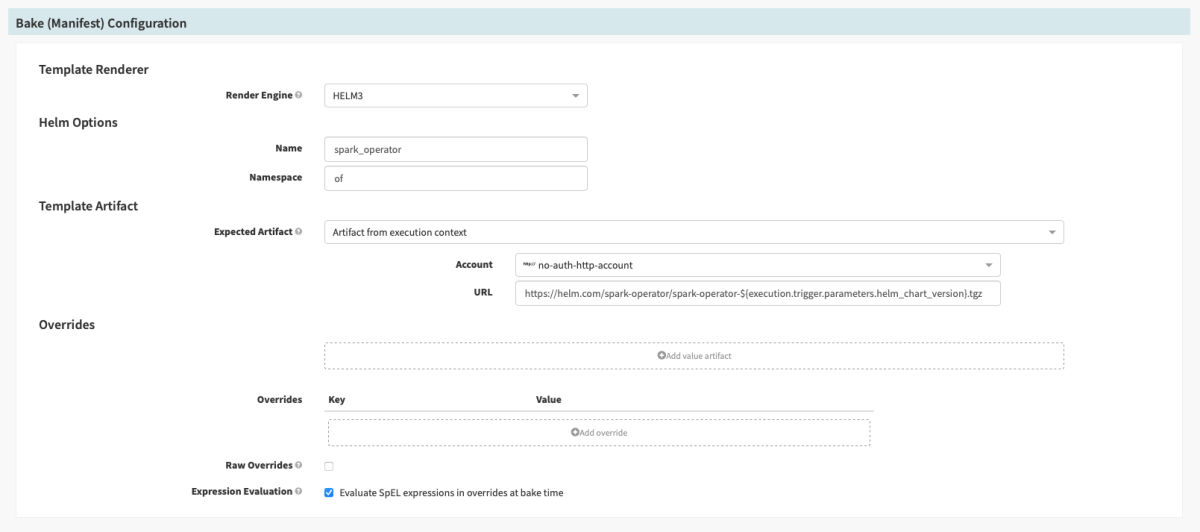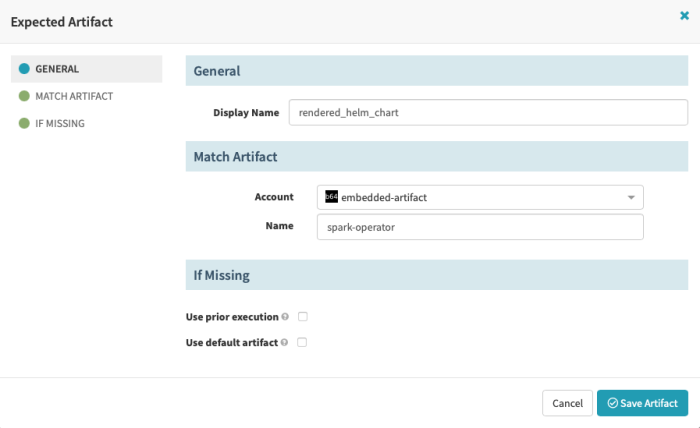Spinnaker Stage Bake (Manifest)
External
Internal
Overview
This stage renders the final form of a manifest or a multi-document manifest set, using a template renderer such as Helm.
Configuration
Add stage → Type: Bake (Manifest)
Type: Bake (Manifest)
Stage Name: Render Helm Chart
Bake (Manifest) Configuration
Template Renderer
Render Engine: HELM3
Helm Options
Name
A name that represents the artifact produced by this stage. It is logically equivalent to Helm Chart.yaml .Chart.Name.
The most obvious choice is to use the same value as the one carried by Chart.yaml. If a different value is used, the behavior depends on the chart implementation.
The value is referred in several places in the internal representation of the stage, and it is used in the definition of the externally exported artifact, defined in the Produces Artifacts section. It also surfaces in the name of the Kubernetes resources created after chart deployment.
Namespace
The target namespace to release into.
Spinnaker takes the value declared here and replaces all {{ .Release.Namespace }} references throughout all rendered manifests. Note that {{ .Release.Namespace }} may appear in the .metadata.namespace configuration element of the manifest, which determines which namespace the specific manifest will be sent to, and other constructs as well. All occurrences will be replaced.
To ensure that the manifest will be sent to the namespace configured as Bake (Manifest) → Helm Options → Namespace , make sure that the manifest explicitly contains:
metadata:
namespace: {{ .Release.Namespace }}
Note that the value configured here can be overwritten by the Deploy (Manifest) → Basic Settings → Override Namespace option. For more details, see:
If the manifest does not contain the explicit .metadata.namespace setting to {{ .Release.Namespace }}, explicitly configuring a namespace to Bake (Manifest) → Helm Options → Namespace leads to the unintuitive behavior of a "default" namespace deployment. So, if the manifest does not contain .metadata.namespace: {{ .Release.Namespace }}, and you want to deploy into a specific namespace, use "will-be-overridden-by-subsequent-stages" here, and then configure the namespace to be deployed into in Deploy (Manifest) → Basic Settings → Override Namespace.
If Bake (Manifest) → Helm Options → Namespace is left empty, all {{ .Release.Namespace }} are replaced with "spinnaker".
Template Artifact
Expected Artifact → Define Artifact → "Artifact from execution context".
To define the helm chart to render, there are two choices: Helm repository or GitHub repository. In both cases, the chart to be deployed must be stored remotely as a .tar.gz archive.
GitHub Repository for Helm Chart
Account: GitHub
Content URL: https://github.domain.com/api/v3/repos/<organization>/<repository>/contents/<path-inside-repository>. The branch will be specified at the next step. Example: https://github.domain.com/api/v3/repos/ovidiuf/smoke/contents/tmp/smoke-1.0.0.tgz
Commit/Branch: develop
Note that the GitHub repository must be configured for Spinnaker access.
The documentation seems to suggest that the chart can be stored in the GitHub repository in an exploded format, and the path to the Chart.yaml is sufficient, either the path to the file itself or the path to the directory containing Chart.yaml., but that is not actually the case. An attempt to use an exploded chart ended in:
Status: 500, URL: http://clouddriver.spinnaker:8000/artifacts/fetch/, Message: Cannot deserialize instance of com.netflix.spinnaker.clouddriver.artifacts.github.GitHubArtifactCredentials$ContentMetadata out of START_ARRAY token at [Source: (String)"[{"name":"Chart.yaml","path":"src/main/helm/spinnaker- smoke/Chart.yaml","sha":"2cf3c0f610396ed86b3da9f02391a3471c71003f","size":51,"url":"https://github.example.com/api/v3/repos/my-org/smoke/contents/src/main/helm/spinnaker-smoke/Chart.yaml?ref=spinnakerization","html_url":"https://github.example.com/my-org/smoke/blob/spinnakerization/src/main/helm/spinnaker-smoke/Chart.yaml","git_url":"https://github.example.com/api/v3/repos/my-org/smoke/git/blobs/2cf3c0f610396ed86"[truncated 3758 chars]; line: 1, column: 1]
Helm Repository
The Helm Repository must have been already "onboarded" and should be selected by name. Once selected, it should allow browsing the charts and their version from the dropdown box.
Alternatively, the chart can be also pulled from a straight HTTP repository, where the helm chart version is provided as a pipeline parameter.
Overrides
Expected Artifact
The files passed to --values parameter must be added as "Overrides/value artifact".
This is where a configuration file exposed in a configuration repository can be added. The configuration should be: Overrides → Add value artifact → Expected Artifact → Define a new artifact → Artifact from execution context
Account: github
Content URL: https://github.example.com/api/v3/repos/ovidiuf/configuration-repo/contents/environments/my-env/my-app/config.yaml
Commit/Branch: develop
Alternatively, the full override can be specified in-line as: Expected Artifact → Artifact from execution context → embedded-artifact. Name: "in-line overlay"
Overrides
Individually specified overrides can also be set in form of key/value pairs. Example of how to update the image tag based on tag read by the Docker trigger:
| Key | Value |
|---|---|
| image.tag | ${trigger['tag']} or ${myapp_image_tag} (depending on how the tag is specified) |
If expressions are evaluated when the manifest is rendered, make sure to turn Expression Evaluation Evaluate SpEL expressions in overrides at bake time on.
Raw Overrides
Use --set instead of --set-string when injecting override values. Values injected using --set will be converted to primitive types by Helm.
Not usually something that is selected.
Expression Evaluation
Evaluate SpEL expressions in overrides at bake time
Explicitly evaluate SpEL expressions in overrides just prior to manifest baking. Can be paired with the "Skip SpEL evaluation" option in the Deploy Manifest stage when baking a third-party manifest artifact with expressions not meant for Spinnaker to evaluate as SpEL.
Turn it on if the image tag is generated dynamically from ${trigger['tag']} or from ${myapp_image_tag}.
Execution Options
Notifications
Produces Artifact
By default, Spinnaker automatically creates an embedded/base64 artifact that is bound when the stage completes, representing the full manifest set to be deployed downstream.
⚠️ It is a good idea to change the name from automatically generated ("nervous-lionfish-4") to something more intuitive ("rendered_helm_chart"). The produced artifact is linked to the rendered Helm chart by the value of Helm Options → Name.
Comments
Example of Configured Stage
{
"expectedArtifacts": [
{
"defaultArtifact": {
"customKind": true,
"id": "a3b15bdc-8f73-4265-ba38-9be06cd6b4f2"
},
"displayName": "rendered-helm-chart",
"id": "c7202ead-c6f9-497a-9120-1957688ed2d8",
"matchArtifact": {
"artifactAccount": "embedded-artifact",
"customKind": false,
"id": "22a48f2b-2b62-46bd-9964-68b406a3c1c8",
"type": "embedded/base64"
},
"useDefaultArtifact": false,
"usePriorArtifact": false
}
],
"inputArtifacts": [
{
"account": "github",
"artifact": {
"artifactAccount": "github",
"id": "75ebe7b2-b04a-4fcd-a712-c7eacb06c348",
"name": "tmp/smoke-0.1.0.tgz",
"reference": "https://github.example.com/api/v3/repos/ovidiuf/smoke/contents/tmp/smoke-0.1.0.tgz",
"type": "github/file",
"version": "develop"
}
}
],
"name": "Render Helm",
"namespace": "of",
"outputName": "smoke",
"overrides": {},
"templateRenderer": "HELM3",
"type": "bakeManifest"
}