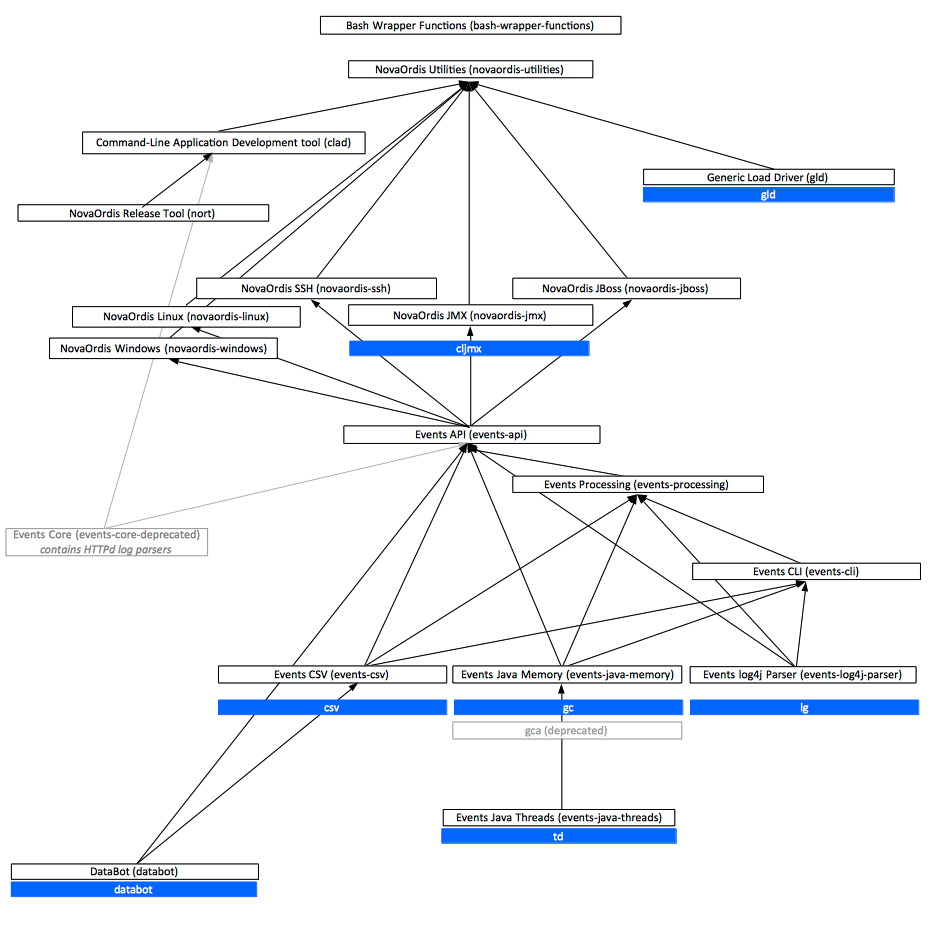Projects: Difference between revisions
Jump to navigation
Jump to search
No edit summary |
|||
| (143 intermediate revisions by the same user not shown) | |||
| Line 1: | Line 1: | ||
<span id='Project_Tools_and_Libraries'></span> | |||
=Projects= | |||
* [[bash-wrapper-functions|Bash Wrapper Functions (bash-wrapper-functions)]] | |||
* [[clad|Command-Line Application Development tool (clad)]] 3.6.1 | |||
* [[nort|NovaOrdis Release Tool (nort)]] 1.2.2 | |||
* [[novaordis-utilities|NovaOrdis Utilities (novaordis-utilities)]] 4.7.14 | |||
* [[Generic Load Driver (gld)]] | |||
* [[novaordis-jboss|NovaOrdis JBoss (novaordis-jboss)]] 1.0.12 | |||
* [[novaordis-jmx|NovaOrdis JMX (novaordis-jmx)]] 1.2.6 | |||
* [[novaordis-ssh|NovaOrdis SSH (novaordis-ssh)]] 1.0.1 | |||
* [[novaordis-linux|NovaOrdis Linux (novaordis-linux)]] 1.0.1 | |||
* [[novaordis-windows|NovaOrdis Windows (novaordis-windows)]] 1.0.0 | |||
* [[events-api|Events API (events-api)]] 1.3.1 | |||
* <font color=darkgray>Deprecated: [[events|Events Core (events-core-deprecated)]] 1.0.4-SNAPSHOT-1</font> | |||
* [[events-processing|Events Processing (events-processing)]] 1.1.2 | |||
* [[events-cli|Events CLI (events-cli)]] 1.1.0 | |||
* [[events-log4j-parser|Events log4j Parser (events-log4j-parser)]] 1.1.0 | |||
* [[events-java-memory|Events Java Memory (events-java-memory)]] 2.0.0 | |||
* <font color=darkgray>Deprecated: [[gca]] 1.2.2-SNAPSHOT-1</font> | |||
* [[events-java-threads|Events Java Threads (events-java-threads)]] 2.0.1 | |||
* [[events-csv|Events CSV (events-csv)]] 1.2.0 | |||
* [[DataBot|DataBot (databot)]] 1.0.8 | |||
[[File:Projects.png]] | |||
=Secondary Projects= | |||
* [[libvirt-functions|libvirt Functions (libvirt-functions)]] | |||
* [[event-agent]] | |||
* [[pt]] | |||
* [[http-server]] | |||
* [[go-release-tools]] | |||
* [[std.shlib]] | |||
* [[em]] | |||
* [[shell-tools]] | |||
* [[bakm]] | |||
* [[media-organizer]] | |||
* [[ct]] | |||
=How to Create a New Project= | =How to Create a New Project= | ||
= | <blockquote style="background-color: #f9f9f9; border: solid thin lightgrey;"> | ||
:[[How to Create a New Project]] | |||
</blockquote> | |||
=Public Release Procedure= | |||
<blockquote style="background-color: #f9f9f9; border: solid thin lightgrey;"> | |||
:[[Public Release Procedure for Projects]] | |||
</blockquote> | |||
=Patterns= | |||
* [[Nova_Ordis_Utilities_Version_Metadata_Handling#Build_Infrastructure_Configuration|Standard Version and Release Date Metadata Handling]] | |||
* [[Building a Maven Complex Release Artifact|Maven-based Complex Release Artifacts]] | |||
* [[Project In-Line Help]] | |||
* [[Project Testing]] | |||
* [[Embedded Installation Logic for Binary Distributions]] | |||
* [[bash-wrapper-functions|Generic Shell Wrapper Functionality with bash-wrapper-functions]] | |||
* Logging | |||
** [[Project log4j Debugging on --verbose]] | |||
** [[Project Alternative log4j Configuration]] | |||
* [[Nova Ordis Application-Specific Behavior Pattern#Overview|novaordis-utilities Application-Specific Behavior Pattern]] | |||
=Maven Artifact Repositories= | |||
{{Warn|Anonymous read from the HTTP repository but send authentication credentials and write only over HTTPS.}} | |||
==HTTP== | |||
The HTTP server should be used for read access. Authenticated invocations must not be sent into this URL. | |||
<syntaxhighlight lang='xml'> | |||
<repositories> | |||
<repository> | |||
<id>novaordis-http</id> | |||
<name>NovaOrdis HTTP Repository</name> | |||
<url>http://maven.apps.openshift.novaordis.io/repository/maven-releases/</url> | |||
<layout>default</layout> | |||
<releases> | |||
<enabled>true</enabled> | |||
<updatePolicy>never</updatePolicy> | |||
</releases> | |||
<snapshots> | |||
<enabled>false</enabled> | |||
<updatePolicy>never</updatePolicy> | |||
</snapshots> | |||
</repository> | |||
</repositories> | |||
</syntaxhighlight> | |||
==HTTPS== | |||
The HTTPS server should be used for authenticated write access. Only novaordis-https should be configured with authentication information in the <servers> section of the profile. nort must also be [[Nort_User_Manual#truststore|configured with a truststore]]. | |||
<syntaxhighlight lang='xml'> | |||
<repositories> | |||
<repository> | |||
<id>novaordis-https</id> | |||
<name>NovaOrdis HTTPS Repository</name> | |||
<url>https://maven.apps.openshift.novaordis.io/repository/maven-releases/</url> | |||
<layout>default</layout> | |||
<releases> | |||
<enabled>true</enabled> | |||
<updatePolicy>never</updatePolicy> | |||
</releases> | |||
<snapshots> | |||
<enabled>false</enabled> | |||
<updatePolicy>never</updatePolicy> | |||
</snapshots> | |||
</repository> | |||
</repositories> | |||
</syntaxhighlight> | |||
Latest revision as of 22:04, 20 April 2018
Projects
- NovaOrdis Utilities (novaordis-utilities) 4.7.14
- Generic Load Driver (gld)
- NovaOrdis JBoss (novaordis-jboss) 1.0.12
- NovaOrdis JMX (novaordis-jmx) 1.2.6
- NovaOrdis SSH (novaordis-ssh) 1.0.1
- NovaOrdis Linux (novaordis-linux) 1.0.1
- NovaOrdis Windows (novaordis-windows) 1.0.0
- Events API (events-api) 1.3.1
- Deprecated: Events Core (events-core-deprecated) 1.0.4-SNAPSHOT-1
- Events Processing (events-processing) 1.1.2
- Events CLI (events-cli) 1.1.0
- Events log4j Parser (events-log4j-parser) 1.1.0
- Events Java Memory (events-java-memory) 2.0.0
- Deprecated: gca 1.2.2-SNAPSHOT-1
- Events Java Threads (events-java-threads) 2.0.1
- Events CSV (events-csv) 1.2.0
- DataBot (databot) 1.0.8
Secondary Projects
- libvirt Functions (libvirt-functions)
- event-agent
- pt
- http-server
- go-release-tools
- std.shlib
- em
- shell-tools
- bakm
- media-organizer
- ct
How to Create a New Project
Public Release Procedure
Patterns
- Standard Version and Release Date Metadata Handling
- Maven-based Complex Release Artifacts
- Project In-Line Help
- Project Testing
- Embedded Installation Logic for Binary Distributions
- Generic Shell Wrapper Functionality with bash-wrapper-functions
- Logging
- novaordis-utilities Application-Specific Behavior Pattern
Maven Artifact Repositories
Anonymous read from the HTTP repository but send authentication credentials and write only over HTTPS.
HTTP
The HTTP server should be used for read access. Authenticated invocations must not be sent into this URL.
<repositories>
<repository>
<id>novaordis-http</id>
<name>NovaOrdis HTTP Repository</name>
<url>http://maven.apps.openshift.novaordis.io/repository/maven-releases/</url>
<layout>default</layout>
<releases>
<enabled>true</enabled>
<updatePolicy>never</updatePolicy>
</releases>
<snapshots>
<enabled>false</enabled>
<updatePolicy>never</updatePolicy>
</snapshots>
</repository>
</repositories>
HTTPS
The HTTPS server should be used for authenticated write access. Only novaordis-https should be configured with authentication information in the <servers> section of the profile. nort must also be configured with a truststore.
<repositories>
<repository>
<id>novaordis-https</id>
<name>NovaOrdis HTTPS Repository</name>
<url>https://maven.apps.openshift.novaordis.io/repository/maven-releases/</url>
<layout>default</layout>
<releases>
<enabled>true</enabled>
<updatePolicy>never</updatePolicy>
</releases>
<snapshots>
<enabled>false</enabled>
<updatePolicy>never</updatePolicy>
</snapshots>
</repository>
</repositories>